If you like Facebook a lot and use the Facebook timeline as a personal logbook of the events in your day to day life, then you’ll find it really frustrating if Facebook is blocked in your school or office. Although there are ways to open Facebook even when it is blocked, its not worth the hassle if you just want to update the Facebook status.
You can use Outlook to update Facebook easily, and the great news is that Outlook is not blocked in any school or offices. FBLook is a free add-on tool for Outlook that lets you update your Facebook status from Outlook in a single click.
Updating Facebook Status From Outlook Using FBLook
Before you start to update Facebook status from Outlook, you first need to install the FbLook tool. Go to this link, download the tool and install it on your computer. Once installed, start Outlook and you will see the Facebook toolbar on the Outlook interface.
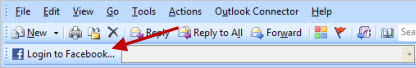
Click on ‘Login to Facebook’ link on this toolbar. This will automatically open your default web browser. Login to your Facebook account, and allow the FBLook tool to update status on your Facebook account.
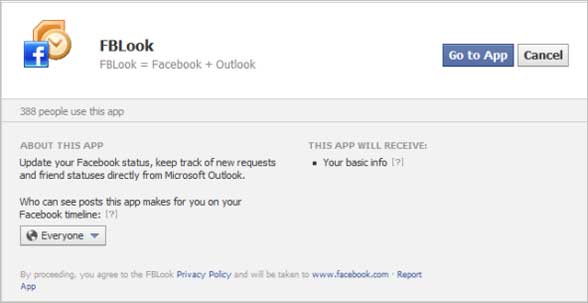
Now you will be able to write anything on your Outlook Facebook toolbar, and share it as a Facebook status update instantly.
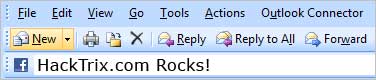
Other then updating Facebook status from Outlook, FBTool also shows you the latest notifications from your Facebook account on your Outlook Facebook toolbar.
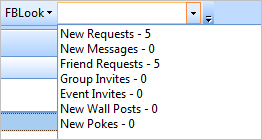
Overall, if Facebook is blocked in your office or school and you still want to update your Facebook status and see what’s happening on your Facebook account, then FBLook is for you. Try it out to update Facebook status from Outlook now!