StrikeThrough text is a text with a line going through its center. For example, this is strikethrough text. StrikeThrough text is also called strikeout or strikedout text. On the web, it means unavailable information or something that is wrong.
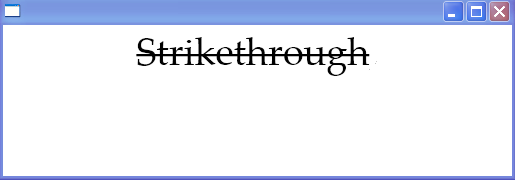
Its very easy to write strikethrough text anywhere on the internet using HTML. Just use the <strike> HTML tag like this,
If you know CSS, that is, cascading style sheets, then you probably know that strikethrough text can be generated using this CSS code,
Both these ways are great if you want to write strikethrough text on a web page. But if you want to write strikethrough text on social media websites like Facebook or Twitter, you cannot use the above two methods because Facebook, Twitter, Google+ and other social media websites do not allow HTML tags or CSS.
You can use special symbols on Facebook and twitter, and there are ways to write bold or italic text on Facebook, but there is no known way to write strikethrough text on Facebook, twitter and other social networking websites.
But don’t worry, there is a clever way to generate strikethrough text that can be used on social media websites. You can use the Unicode equivalents of strikethrough characters. Since these Unicode characters are still plain text characters, you can use them easily on Facebook, Twitter, Google+ etc.
You can use the StrikeThrough Text Generator tool below to generate and post strikethrough text of Facebook, twitter and other social media websites.
StrikeThrough Text Generator
How to post strikethrough text on Facebook, Twitter etc? Its very simple, write your text that you want to convert to strikethrough in the first text box above, and click on ‘Click to Generate Strikethrough Text’ button.
The strikethrough version of your text will be instantly generated and displayed in the second box. You can now simply copy it and paste it on Facebook, Google+, Twitter, or any other social networking website you want.