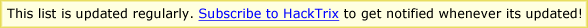Having a large number of followers on twitter is perceived as having a good brand value, and proves that your social media marketing efforts are working.
 One great way to make sure that your followers increase with time is to monitor who unfollows you on twitter and analyze the reasons behind the unfollow. The reasons could be spamming, tweets not related to the twitter account’s niche etc. Then make sure that you don’t repeat the mistake again.
One great way to make sure that your followers increase with time is to monitor who unfollows you on twitter and analyze the reasons behind the unfollow. The reasons could be spamming, tweets not related to the twitter account’s niche etc. Then make sure that you don’t repeat the mistake again.
But to do that first you must find out, who has unfollowed you on twitter. Twitter automatically sends you an email when a person follows you. But there is no notification when someone unfollows you. However, there are many third party tools that let you know as soon as someone unfollows you on twitter.
Tools To Monitor Your Twitter Unfollowers
• Circleboom Twitter: Circleboom is a Twitter management tool that you can use to find who unfollowed you and who is not following you back. You can spot them, visit their Twitter profile, and unfollow them if you want. On Circleboom Twitter, also you can detect inactive, overactive, fake, ghost, spam, bot, and egghead Twitter followers. When you list them, you can remove them in bulk. Circleboom Twitter also has an iOS app to find unfollowers on Twitter. You can take your Twitter manager where you are!
• @Unfollowr: Its not a third party app, but just a twitter account. Just follow @Unfollowr on twitter, and you will get a direct message from @Unfollowr as soon as someone unfollows you.
• Quitter: Just fill your Twitter ID and email address and you are done. Quitter will then send you a daily email digest containing a list of all the people who unfollowed you on that day.
• LostAFollower: Sends you an email instantly as a person unfollows you, containing the unfollower’s twitter user name and your last tweet that made them leave your friendship on twitter. Helps you determine what went wrong.
• Tweeteffect: No registration/login required. Just enter your twitter user name to find out the twitter followers and unfollowers for your twitter account. One cool thing about this tool is that, since only a twitter user name is required to use it, you can also spy other’s twitter accounts with it.
• who.unfollowed.me: Works just like the Quitter app but instead of a daily digest, it sends you your unfollowers list every 15 minutes.
• GoodByeBuddy: Sign in using your twitter account. Once this app has access to your twitter account, it will constantly monitor your account to provide you graphical details of increase/decrease in your twitter followers, unfollowers etc.
What do you think about the strategy to monitor followers and unfollowers on twitter to check the ROI on your social media marketing campaign? Please use the comments form below to share your views.