Recently I created a dial up connection for broadband on my computer running Windows 7. But soon I learned that it is possible to store the user name and password for my ISP into the modem itself so that my computer gets connected to the internet automatically.
So, I stored the authentication details in the modem and decided to delete the dial up connection. To my surprise, I could not find any way to delete the dial up connection in Windows 7. I looked everywhere including all the links on Windows Network and sharing center. This was very annoying as the dial up connection kept asking for user name and password again and again via a popup dialogue. So how did I fix this issue?
After reading a lot on Windows 7, I found the solution. Click on the Start button. In the search box, type Network Connections. Click on View network Connections in the search results.
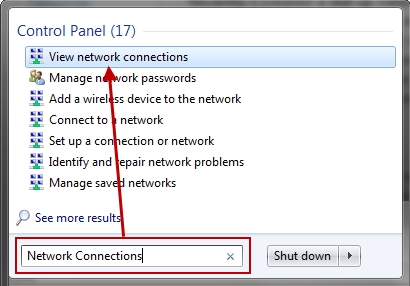
This will show you all the network connections your computer have, including the dial up connection!

Now just select the dialup connection and press the Delete key on your keyboard!
yea it wont let me delete mine
Hey thanks. I too was annoyed on how to delete. I didn’t know it is this simple.
Thank you for this info. Had a similar issue to you. Random programs were trying to connect via broadband connection and I needed to get rid of it. Your solution worked as described.
Thanks a lot man, you saved me! Why has Microsoft made it more difficult than before to access this?!