When it comes to branding your pictures, there are several choices as to where you can display your distinguishing mark. From centralized and balanced positions to averting or even emphasizing certain focal points, the decision is all yours. When done right, you will be able to prominently showcase your brand and protect your creative work at the same time.
Varying upon the photo, a savvy decision on the best location to add a watermark is necessary for optimal proportion and attractiveness. The colors, people, and setting of the photo should be taken into account to choose the right spot to place your signature. Below, we’ve compiled some popular choices in terms of positions that you could try and incorporate into your shots.
What is a Watermark?
A watermark is a visible logo or text superimposed onto other files such as photos, videos, and documents, usually located in the bottom right or left corner. These mini logos can be seen either online or in print, shielding your content from being misused.
The primary purpose is to protect pdf files with watermark from potential misuse or theft. Removing these marks from images is a challenging exercise, giving you an upper hand to demonstrate if someone has violated your artistic rights.

There are various options available for that, including:
1. Taking advantage of free online resources like Visual Watermark or Fotor, which provide you with the tools to create your own WMs.
2. Using the type instrument inside computer programs such as Adobe Photoshop can help upgrade your photo.
Discover the Ideal Spot for Your Watermark
Online service tools like Visual Watermark let users upload multiple photos, videos, and PDFs for free. Boasting features such as logo insertion and watermark resizing, the app is quick and easy to use. Once your watermark is saved, you can quickly download all of your marked content. But which element of the image should you stamp? Here’s a few helpful tips on where to keep your signature mark:
The Lower Right Side
For those looking to add a watermark to their images, the bottom right corner is usually the location of choice. People frequently see this in the photos on the web, and understandably so. Because our reading patterns predominantly go from left to right, having the mark in that spot makes it easily seen by humans.

One of the best ways to avoid content or image theft is to place a logo or watermark at the bottom right. It makes it the last element noticeable, serving to limit distractions. The downside though is that this position opens up the image and its attributes to modification via photo editing applications.
The Lower Left Side
Showcasing the logo or watermark in the bottom left corner of the photo draws the eye with minimal disruption; a smaller size adds to its inconspicuousness. Evaluate this option when deciding on where to feature your watermark.
Professional photographers have continued to show a preference for the bottom right corner when including watermarks to their photos, ensuring their work is recognizable and protected. This effect remains undeterred despite the changing times.
The Center Stage
When trying to monetize their work by selling online, photographers regularly opt for a unique strategy – embedding a signature watermark in the center of the photo. However, this should be used exclusively for sales purposes and with reduced opacity, as the logo serves as a preventative measure from image thievery while complicating its removal via software.
Despite the benefits, a large watermark can interfere with the visibility of the main content. It is recommended when featuring demos or examples of photos to be purchased, acting as a way to draw customers to purchase the unaltered and higher quality image.
Numerous WMs on All Your Pictures
For those wishing to offer digital images for sale, many choose to use multiple watermarking across their jpegs. This technique is a common sight in the world of stock photography.
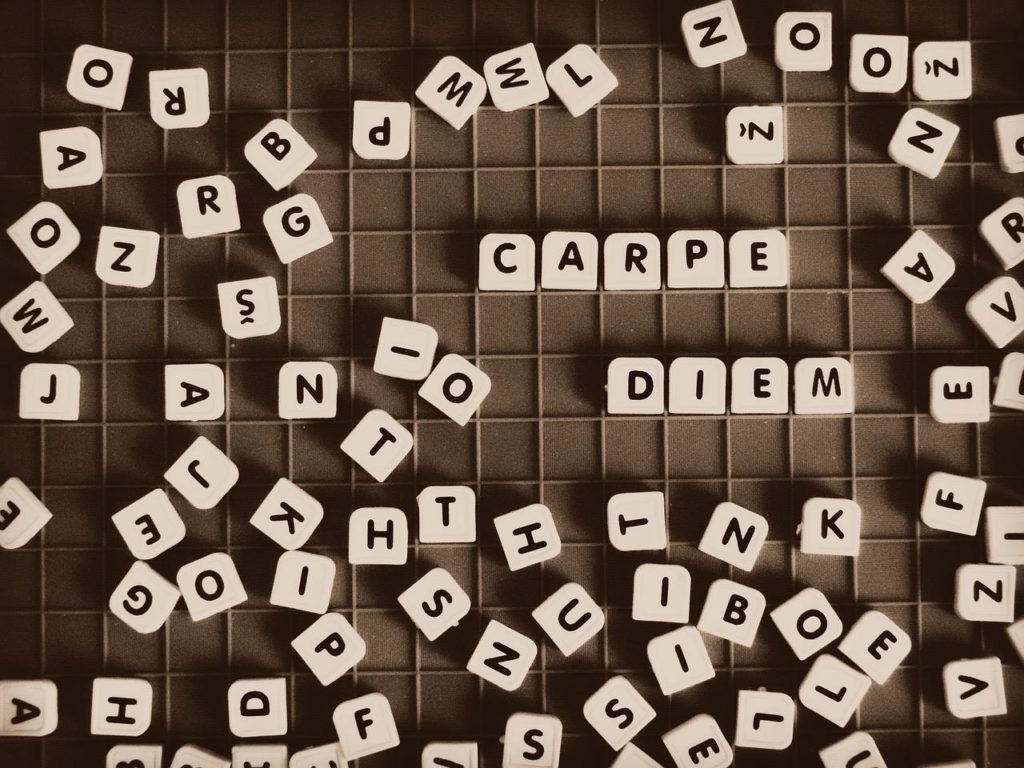
Illegitimate image exploitation is discouraged here, as users are obliged to acquire high-quality versions of the visuals for a cost. It can be concluded that lifting the watermarks on top of the photo would pose a great deal of difficulty.
The Position You Prefer
Whatever placement works best for your pictures, you’ve got the green light to go for it. Placing your text or logo in the ideal location is a decision based on personal preference. You have the liberty to customize where your watermark appears. With no clear-cut ‘correct’ answer, you can be creative with where to put it.
One More Thing to Keep in Mind
These examples showcase various ways to position your watermark. Additionally, you can explore alternative options like diagonal placement, transparent overlays and seemingly-random positioning are just some of the ways to customize your watermark. Experiment with all these options and you’ll be taking a great step toward safeguarding your content.
It is vitally important to bear in mind one paramount factor when deciding on the perfect WM positioning for your pictures: staying away from interference with the content. Make sure that your picture takes priority and guarantee that the watermark does not rob it of its core essence.