In the recent version of Firefox, the very handy feature of Save and Quit all open tabs is missing. If you have multiple tabs open, and you try to close Firefox, you only get a warning that your are closing all the tabs.
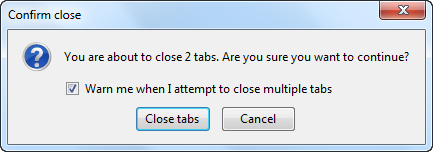
How to enable Save and Quit tabs option in Firefox:
• Open a new tab, type about:config in it and press enter.
• Click I’ll be careful, I promise!.
• In the filter bar, type browser.showQuitWarning and press enter.
• The default value for this option would be false. Change its value to true.
That’s it. Now when you close Firefox with multiple tabs open, it will ask you if you want to Save and Quit the tabs before closing.

Note that if you are using Firefox 4+ on Mac OS X, then changing browser.showQuitWarning option will not enable the Save and Quit feature.
To save tabs when closing Firefox on Mac OS X, don’t close it with the close button on the top left corner of window. Instead press Command + Q and Firefox will show you the Save and Quit dialog automatically.