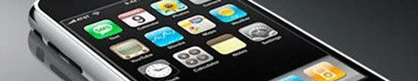
Recently I tried to upgrade my iPhone to iOS 4.1 on Windows. But I got error 21 and error 1004 even though my iPhone is unlocked. So, I switched to Mac for the upgrade.
But even on Mac, I got error 1603. I googled a lot and asked on some forums but none of the solutions worked for me.
Without any reason, I decided to remove and replace the SIM card, and then tried again. Viola! I was able to upgrade without any error.
So, from now on if you get unusual errors on your iPhone, then try to remove and replace the SIM card and then try again.
Note – If you don’t know how to remove or replace SIm in iPhone 4, then do check HackTrix‘s posts on inserting a micro SIM in iPhone 4 and video tutorial on removing a SIM card from iPhone 4
Thank you on your help!