Do you have a pdf file that needs a password to open but you want to remove the password from it? Or, you have a locked and read only pdf file in which you can’t select or copy text, or, you have a pdf file that you can’t print.
In all these cases, you need a pdf password remover. A pdf password remover can remove the password from a password protected pdf file. It can also remove copy, selection or printing restrictions from a pdf file.
There are many commercial pdf password remover software that can remove password from a pdf file. But if you are looking for a free pdf password remover, then check FreeMyPdf. Its a free web service that removes password from a pdf file.
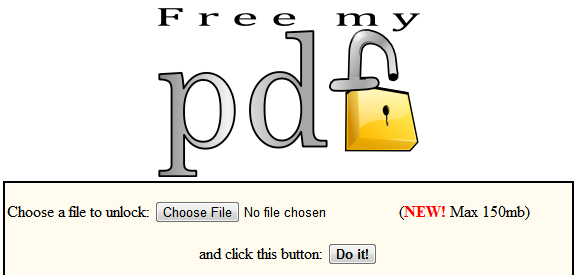
Using FreeMyPDF is very easy. Just go to FreeMyPDF.com and upload your password protected or read only pdf file and click on the ‘Do it’ button. It will remove password from pdf file instantly. It will also remove the read only restrictions from the pdf file.
Limitations of FreeMyPDF PDF Password Remover: FreeMyPDF if a great free pdf password remover but the maximum file size allowed is 150 MB. So if the size of your read only pdf file is more then 150 MB, then this will not work. Try another pdf password remover in this case.
Also note that there are two types of restricted pdf documents. First, when you can’t even open a pdf file without a password. And second, where you can open a pdf file without any password, but you can’t select, copy or print without entering a password.
FreeMyPDF is a pdf password remover for the second kind of pdf files. So if you are looking for something that can help you to open(crack?) a pdf document without a password, then FreeMyPDF is not for you.