Do you want to remove a person from your LinkedIn connections? If you are not very familiar with LinkedIn, you may be thinking that why would anyone want to remove a connection from their LinkedIn network, the bigger the network, the better.
Actually its not true. Your LinkedIn connections should reflect the current direction of your career. So, if you are a WordPress developer, a connection with a plumber on LinkedIn will do no good. So its better to remove that LinkedIn connection. You can always add it again once you have decided to go into plumbing business.
Its very easy to remove a LinkedIn connection from your LinkedIn profile. First go to your LinkedIn homepage and click on Contacts > Connections.
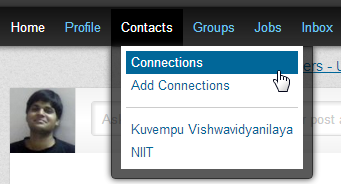
On the Connections page, click on Remove Connections in the top right corner.
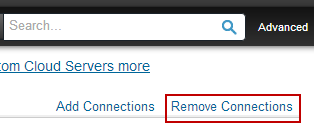
Now, on the Remove Connections page, select the people that you want to delete from your LinkedIn network. As you select people, they will appear in the right side under the ‘Remove these connections’ section.
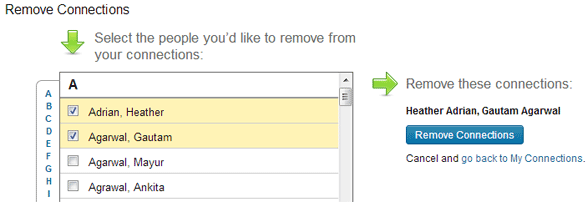
Once you have selected all the people that you want to remove, click on ‘Remove Connections’ button and they will be removed from your LinkedIn network instantly.
Remove or Delete a LinkedIn Connection : Video Tutorial
LinkedIn will NOT notify the person that you have removed him from your LinkedIn network. Also, the person will never be able to add you back. Only you can add him back in future if needed. This is a great feature if you have removed a LinkedIn connection that constantly annoys you on LinkedIn.
Related: Automatically Create a Resume From Your LinkedIn Profile.