Most of us have an account on Facebook. Productivity Gurus keep telling us that Facebook and Twitter are a waste of time, but we still keep going there to socialize with our online buddies.
So, if you are going to use Facebook anyway, why not use keyboard shortcuts to save some time. Here’s a list of very useful Facebook shortcuts.
| Alt+M | Send a New Message by opening the Send Message dialog box |
| Alt+/ | Move cursor to the search box at top |
| Alt+1 | Go back to home page |
| Alt+2 | Go to your profile page |
| Alt+3 | Accept/Deny a friend request |
| Alt+4 | Go to messages page |
| Alt+5 | Open notifications tab at top |
| Alt+6 | Go to account settings page |
| Alt+7 | Go to privacy settings page |
| Alt+8 | Open the fan page for Facebook, http://www.facebook.com/facebook. I know its not very useful but we are all fans of Facebook here :) |
Note that there is no need to press the + key while using the shortcut. The + symbol signifies that you must press the two other two keys simultaneously. Also, if you are using Firefox web browser, then you must use the Shift key instead of the Alt key.
Do you know about any other useful Facebook shortcut?
Share it with us using the comments form below.
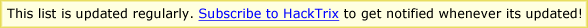
U gotta be kidding me… If I wanted to save time… why wud I be on FB in the first place !!!