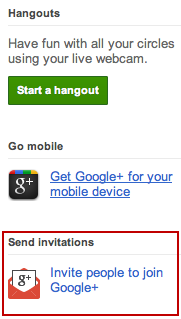 Since you are on this page, you are probably already in Google+. Now you may want to invite your friends and family members into Google+.
Since you are on this page, you are probably already in Google+. Now you may want to invite your friends and family members into Google+.
Sending invites for Google+ is really easy. Just click on the Invite People to Join Google+ link in the right panel of your Google+ homepage.
In case you don’t see that link on your Google+ homepage, you need to follow an indirect way to invite people to Google+.
First create a post. You can write anything in it, but it would be helpful for your friends and family members if your write that this post is about inviting them to Google+.
Now click on Add circles or people to share with… link below it and type the email addresses of all the people you want to invite. Then click on Share button.
All your invitees will then receive an email with your post. At the end of this email, there will be a button saying Learn more about Google+. Clicking on this button will take your invitees to the Google+ registration page.
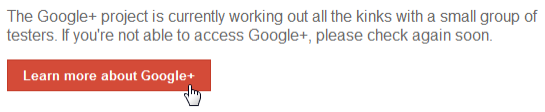
Note that Google+ invitations are limited per hour. So sometimes clicking on that button may not work for your invitees. If this is the case, then tell them that they can try again after one hour using the same link.
Hi, I will appreciate a Google+ invite to my email mentioned here in this comment.
@Ajay M
Just sent a Google+ invite to you :)