Google Drive or GDrive is the latest, and probably the best, cloud storage service launched last week. It offers 5 GB free space to start and then a premium plan for a small monthly fee. You can get Google Drive right now.
Since Google Drive is a product by Google, we can expect that all the Google products will be tightly integrated with Google Drive very soon to give you a holistic cloud computing experience. Google Docs is already integrated. You can now even access Google Docs in Google Drive when you are not connected to internet.
One feature that Google Drive might provide in future is saving Gmail attachments directly in Google Drive. I think it will be available soon, but until then you can use the Gmail Attachments To Google Drive extension for Google chrome to do the same.
One you install this extension in your Google Chrome browser, it will add a ‘Save To Drive’ link to all your Gmail attachments. Clicking on this link will save the attachment into your Google Drive instantly.
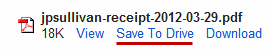
Using this Google Chrome extension is a great way to save any Gmail attachments directly into the Google Drive. But it has some disadvantages.
The extension works only on Google Chrome browser. Another issue is that it doesn’t work for video files or compressed files, like zip files. That is, it cannot save videos or compressed files to Google Drive automatically.
I think these issues will be resolved soon by the developer of the Google Chrome extension. Until then, you have to manually save the videos and compressed files in your Gmail attachments to your Google Drive account.