NetworkedBlogs is a Facebook application to integrate your blog or website with Facebook. Now since most of the people are using facebook share to promote their blog on Facebook, NetworkedBlogs is not much useful.
I decided to remove HackTrix from NetworkedBlogs but was surprised to see that its difficult to delete the blog from this app. I had to search the web and read the documentation at NetworkedBlogs to find out how to delete the blog from this app.
To save you some time, here’s the procedure to remove your blog from NetworkedBlogs,
Case 1 – If You Have Less Then 50 Followers
1. Go to the application page, and click on your “Profile” link on top.
2. Scroll down a bit to find your blog under the “Blogs I Write” title, and click on the blog you want to remove from this app.
3. Now on the blog page, click on the Edit Details link,
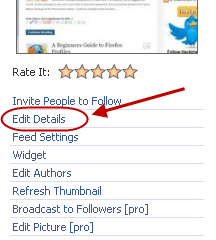
4. On the details page, look for the “delete blog” link in the bottom right corner. Just click on it and your blog will be deleted from NetworkedBlogs.
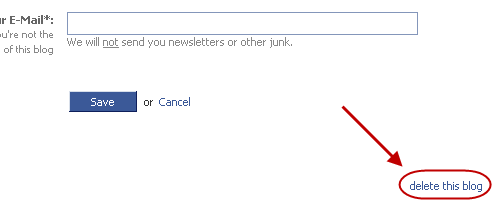
Case 2 – If You Have More Then 50 Followers
1. Go to the NetworkedBlogs page, and click on your “Profile” link.
2. Scroll down on the profile page to find your blog. It will be under “Blogs I Write” section. Now, click on the blog you want to remove from this app.
3. On the blog page, click on the “Edit Details” link,
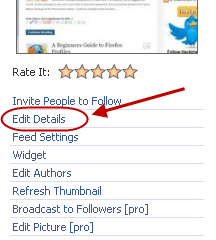
4. Change the name of the blog to DELETE.
5. Get the email address of NetworkedBlogs support from the bottom of page and send them an email to delete the blog. It will be deleted in less then 24 hours.
What Now?
I’ll be publishing more facebook marketing tips so Subscribe to HackTrix to learn more about facebook marketing techniques.
thanks. this was driving me crazy.
Thank you hacktrix, i have successfully deleted my networked blogs from face book…
Thank u veryy much..
Finally got rid of this thing. it was not suitable for me.
thanks. again
Thanks so much for this! They make it so easy to sign up yet almost impossible to delete…
very helpful article…thanks to my friend John who provided me this link..
Thanks a lot, I was looking for that. Why did facebook place it that low
Thanks so much. Will this also remove the page on FB from Google searches that link it to my FB account?
@Wendy
No. It will only delete the NetworkedBlogs application.
Thanks so much!!! Cheez, why do they make it so complicated? Anyway, glad I found your instructions, saved me a ton of time. Best!
Whoa! at last i got rid of this junk application. This will also remove the link from google
Just like the rest of you, this app drove me crazy! Thanks for showing us how to get rid of this pesty critter!
How do you remove it if the FB account it was attached to is now deleted?
@rach
In that case, please contact the support team of NetworkedBlogs.
I’m not even listed as the author of my blog as I never used the application properly. I’ve finally got rid of google caches of my page but can’t find a way of removing my blog from networkedblogs since I’m not listed as the author. Any advice?
@Bee
I suggest you to contact the NetworkedBlogs support.
This helped me a lot. Thanks so much.
Thank you! Networked Blogs was driving me nuts! Their support was no help. So glad I found this article. I even shared it with them to let them know how difficult it was to quit using their app and to show them that this info is needed and helpful. Keep up the good work!
Thank you so much – I’ve been trying to kill that for ages. It has since changed – the delete blog link is now a few rows under edit blog, rather than needing to click on edit blog, but I wouldn’t have found it without you!