Do you know that you can have a pretty and memorable profile URL by using your username in it. In simple words, you can have http://www.facebook.com/username for your profile URL instead of http://www.facebook.com/profile.php?id=1234567890.
The pretty URL is also called Facebook Vanity URL. Its really easy to get the vanity URL for your Facebook profile. Here’s the procedure:
• Login to your Facebook account and go to http://www.facebook.com/username/.
• On this page, you can select a username that Facebook suggest you or you can enter your desired username and click on Check availability to see if its available.
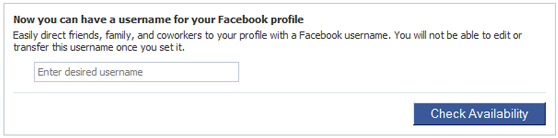
If it is available then you can select it by clicking the Confirm button. That’s it. Now you have a cool and memorable Facebook profile URL.
It would have been nice if you also added on how to get unique username to a facebook fan page. I’ve observed that “Hacktrix” also doesn’t have a Vanity URL, which when claimed would be facebook.com/Hacktrix Hope I made my point.
@Venkat
The ‘HackTrix’ vanity URL is already taken :(
Thus, I still use the default URL.