As you probably know, TED is a conference where top minds from Technology, Entertainment and Design world (thus the name TED) present their innovative ideas.
Your are here because you have seen at least on of the TED talks and now you know that they are full of knowledge and inspiration and thus you want to download all the TED videos on your computer to watch them without waiting for web streaming.
Its very easy to download a single TED video as the TED website provides a download button below each video. Simply click the download button download a video.
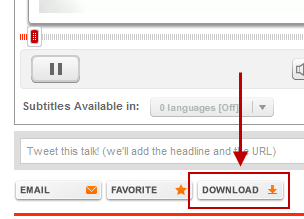
But if you want to download all TED videos, then it can take a lot of time to download each individual video one by one. This is where the TED Downloader can help you.
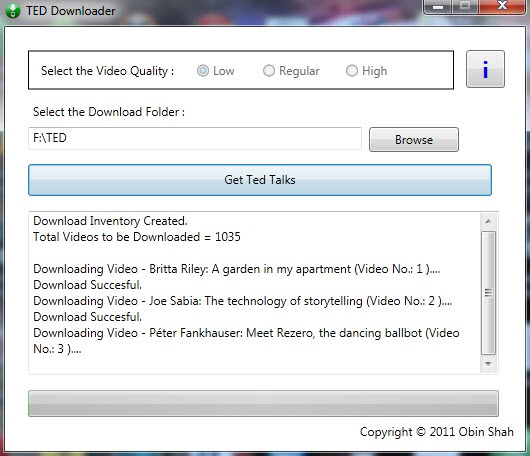
TED Downloader is a free software for Windows that downloads all the TED videos for you automatically. You can pre-decide the quality of the videos to be downloaded. You can choose to download Low quality, Regular quality and High quality. The size of total download will vary a lot with the difference in the video quality so choose depending upon your internet connection speed and bandwidth limit.
Once you have selected the quality, select the download location and click the download button. TED Downloader will immediately start downloading the videos.
Each TED video will be downloaded in its own folder, along with a description file containing the title of the video, its url on TED website, its date and duration, and its direct download link. All the videos will be downloaded in .mp4 format.