Do you want to test the speed of your internet connection? You can do it easily with this free internet speed test tool. Just visit internet speed test tool, and click on ‘Start Test’. A new windows will open telling you to be patient until the internet speed test tool completes the internet speed benchmarking tests.
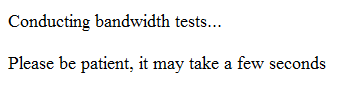
It will take a couple of minutes to complete the internet speed test as the tool send a file to your computer, and check how much time it takes you to download the file. On the basis of this data, it calculates the speed of your internet connection. Once the speed test in completed, you will be redirected to the results page.
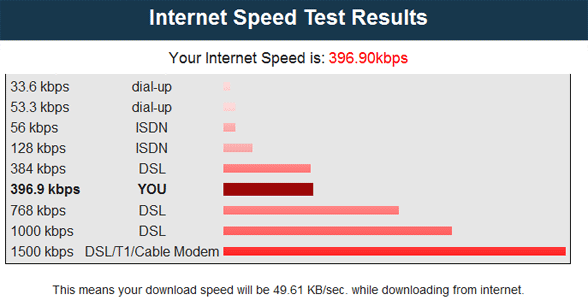
The results page shows three facts about your internet connection. Firstly, it calculates and displays your internet speeds. Secondly, it benchmarks your internet connection speed against standard speeds of internet connections like dial-up, broadband etc. And finally, it shows you the actual download speed you will get.
Note that the connection speed shown is much higher then the download speed because the internet speed is shown in kilobits/second where as the download speed is in kilobytes/second.
Hello Sir. Sorry but unfortunately this net speed test service is going to a worse service because i’m using airtel internet 98 plan in India (West Bengal) where its maximum speed is below 140kbps & download speed is below 15kbps. but here it showed me that my net speed is almost 396.9kbps & download speed is 49.61 kbps. & i know its totally Wrong data. so Please improve Your service.
@Lanin
Test again. The speed for any internet plan is not uniform, so may be you were getting a higher speed at the time of testing.