Like all IM clients, skype also keeps history logs of all your chats and calls. It records every conversation including the chat messages, video calls, voice calls, sms messages, file transfers etc. All these details are available on a click, you just need to press the show history button.
If you are concerned about your privacy, then you should delete the skype’s chat and call history from time to time. Here’s the procedure,
How To Delete All History From Skype
Open skype and go to Tools > Options. Select the Privacy tab from left menu. Now look for the Clear History on the right side.
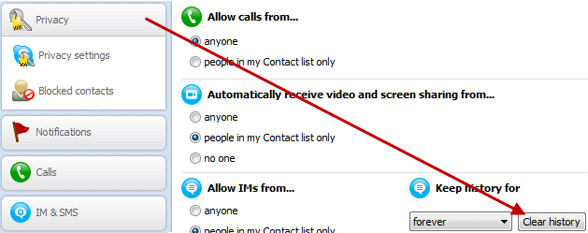
Just click on the Clear History. A pop up will ask you to confirm if you really want to delete all the history from skype. Say yes and all your history on skype will be deleted!
You can delete this way but it doesn’t mean that you deleted forever. When you open Skype on other computer all your conversation will uppear on that new computer.
@pinokio
No. Skype history is stored locally.