Narayana Murthy Asks,
Hi Mayur, I created an account on jobstreet.com some time ago. However, I started a business soon after that which is going very well. Thus, I am not seeking jobs anymore. But jobstreet keeps sending me emails for jobs that match my profile. Can you please tell me how can I delete my jobstreet account and stop these annoying email messages…
Hi Mr. Murthy,
Congrats and best wishes for your new business. If you don’t want to get notified about new jobs matching your skills, then deleting the jobstreet.com account is a good idea. Its very easy to delete your jobstreet.com account. Here’s the procedure,
Login to jobstreet.com. On your jobstreet homepage, click on My Account. Then click on Delete Account link on your Account page.
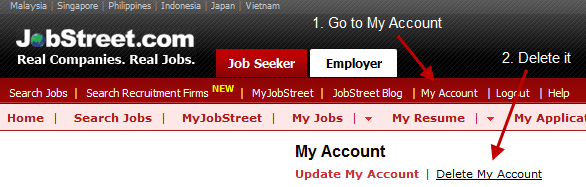
They will ask you why you are deleting you account. You won’t be able to delete your account until you write something in this box. So, write the real reason or anything else you like here, and click on the Delete Account button. That’s it. You have deleted your jobstreet.com account successfully.
Please help me to close my jobstreet account. I have been trying again and again, but its repeating the same question over and over again!
You need to answer the question only once. Your jobstreet account will be deleted instantly.