Is it possible make sure that your current location is always (automatically) appended to your email signature, no matter where you are while sending that mail. Indeed, it is. Just enable this new feature from gmail labs, and your current location (the city and the country) will be automatically appended to your email signature, like this-

Here’s the detailed tutorial on how to enable this feature in gmail-
1. Log into gmail and click on settings (in the upper right corner of your inbox)

2. Click on the Labs tab in the settings page.
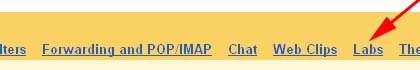
3. Scroll down this page until you find the Location in Signature feature and enable it.

4. Scroll down a bit more and click on the Save Changes button.
![]()
5. After saving the settings, click again on the settings link.

6. On clicking the settings link, you will be in general settings, by default (if not, then click on the General tab). Scroll down to find the Signature feature, enable it, and also check the Append your location to the signature setting.
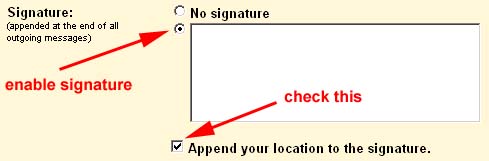
7. Save the settings
![]()
Done. Now your location will be appended to your email signature automatically.
Note 1- Your location is determined by your current IP address so it may not be exact sometimes. But still, it is almost always accurate.
Note 2- This feature will not work if you are using gmail from your mobile device (for obvious reason that, technically, mobile devices usually don’t have IP address).
nic blog dude thnxxx!!!!
u a awesum ;)
@ani
Thanks for feedback :)
Hey dude gr8 work! Keep it up. N i want u write smthg a/b how signal detacts per. No. mob. Device.