Now you can change the background image of your Google.com homepage. Its a new feature from Google, probably inspired by huge success of the background wallpaper feature of Bing search engine.
How To Add an Image To Google.com Background
1. Login to your Google account.
2. Open google.com. Most probably you will be redirected to the local domain. For instance, if you are in India, you will be redirected to google.co.in. That’s ok.
3. Look for the Change Background Image link in the bottom left corner of Google’s homepage. If you don’t see this link on your local google domain, then you can force your browser to load google.com instead of a local google domain.
4. Once you click that link, you can choose a background image for your Google.com homepage from public images, from your Picassa album or from your computer.
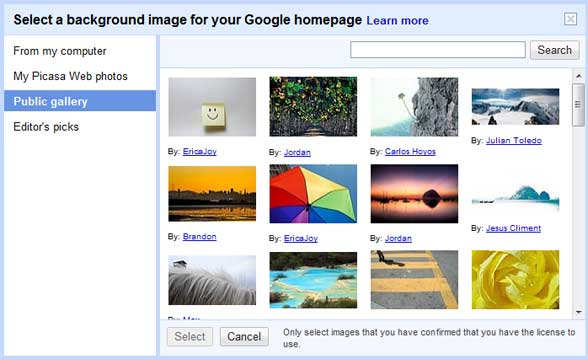
Choose the image you like and enjoy the cool new background for your favorite search engine!