I recently moved my office to another city and I brought my Type 2 Bsnl modem with me. At this new place I already had BSNL broadband connection with Type 1 modem. As you probably know that you can use internet on maximum two computers with Type 1 modem and I wanted internet on all four of my machines, I had to use the Type 2 modem. But my brother forgot both the username and password for the broadband connection. So how did I recover the details from the Type 1 modem to configure my Type 2 modem? Here’s the story.
First I logged into the admin panel of Type 1 modem, the username and password for modem’s admin login is, by default, admin and admin, and the default values worked perfectly.
Once I was in, I clicked on Configuration > Internet, and started editing the existing ppope connection.
![]()
After clicking the next button few times to skip the default settings, I had the username. But how to “see” the password hidden behind asterisks?
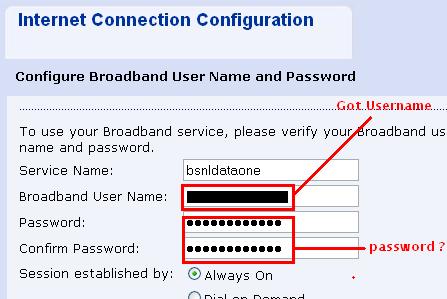
You’ll say that the bookmarklet to view passwords in webpages can be used. I tried that but it said, “No password fields found”.
What to do now? I downloaded Asterisk Key software from Passware which shows anything behind asterisks in web pages. But again it said that “no passwords found in open webpages”. So what to do now? I was thinking and suddenly I realized that this asterisk key is an old software and it will probably work on first tab of IE (I was on firefox all this time with hundreds of open tabs). So I opened the modem’s console in the first tab of IE7 and ran Asterisk Key again, and bingo! it worked. So, now that I had both username and password, I was able to configure the Type 2 modem easily.
Hope this story will be useful to someone.
Note 1 – I know that its trivial to save the modem’s configuration file with username and password in plaintext using simple router commands (BSNL modems are basically routers). But I don’t have documentation for these modems, so couldn’t try that approach. Standard router commands didn’t work :(
Note 2 – If you are not paranoid like my brother and didn’t change the default password provided by BSNL, then you can simply try this approach to recover the access details.
username is created as follows(i think) for connecting to internet
username : customer’s name(shortest possible)_your city name
password : password
(by default password is password)
Note 3 – If you have forgotten your modem’s login password, then try resetting the modem and then your login details will be set to default, which is,
username: admin
password: admin