Priyanka Chopra Asks,
Hi, I created a naukri.com profile some time ago when I was looking for a job. However, its been a couple of years since then and I am now well settled. I am not looking for jobs any more. But naukri.com still sends me job offers and promo emails continuously. Please explain how can I delete or deactivate my naukri.com account…
Hi Priyanka,
Unfortunately its impossible to delete your Naukri.com account. However, you can still stop them from sending you the job offers and other promotional email. To do this, just disable your profile on Naukri.com. Here’s the procedure,
1. Login to Naukri.com and then click on My Naukri > Profile Visibility.
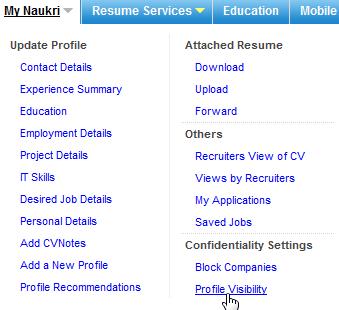
2. On next page, under the section that says, set your Resume status to Not Searchable. This will make your resume to be invisible to employers so they won’t contact you for any job offers.
This will stop 90% of the emails you get from naukri.com. However, to stop all the emails, just change your contact details and put some fake details in its place. To do so, go to My Naukri > Contact Details and replace your email address and phone number with some fake details.
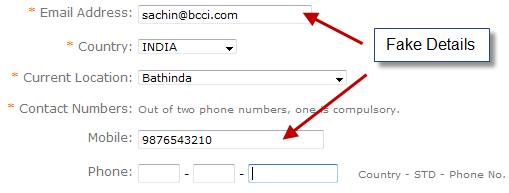
If you still keep getting the emails, even after making the changes above, then send an email to abuse@naukri.com with details and ask them to manually delete your account.
It Means you helped Priyanka Chopra( Former miss universe)?
@Read and Buy
May be ;)
@Mayur
Why Priyanka’s on Naukri? is she looking for job, lol
@Sandy
May be ;)
Plese deactive my naukri.com account
@Anand A.R
You have to manually delete your Naukri.com account using the method explained above.
Thanks for the article, its really helpfull.
Dear Sir, Please delete my Naukri Account.
@N.Ramulu
Please follow the above procedure to delete your Naukri.com account.