Ankit asks,
Hi Mayur, I created an account on shaadi.com some time ago. But now that I have found the girl of my dreams, I want to delete it. I have been trying to find out to delete it but couldn’t. Can you help me?
First of all, Congrats!
Its very easy to delete your shaadi.com account/profile. Here’s the procedure,
Log in to your Shaadi.com account, and go to My Shaadi > My profile. Then click on Hide/Delete Profile link under this section. Now, click on delete profile. See the snapshot below that explains the process,
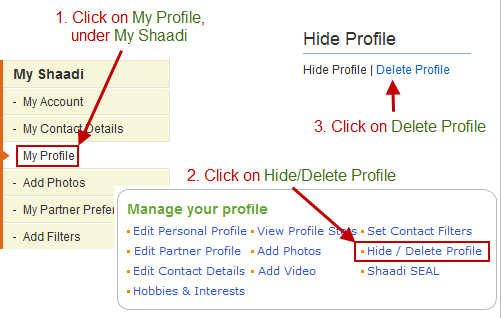
Hope you’ll be able to delete your shaadi.com account now. Please use the comments form below if you face any issues.
i’am very thankfull to u for givng dis solution cz i have been tryng to del ma profile bt i cudnt bt nw i have deleted ..thanx alot:)
i want chang my profile
@salma
If you just want to change your shaadi.com profile information, then login and click on edit profile link.
Hi Mayur,
Thanks for the post.
I followed the same process but still i am getting email from shaddi… Daily i got 2 new mails form it.
@Anil
Click on the Unsubscribe link in the bottom of the shaadi.com email notifications. Then unsubscribe from everything to stop receiving these promotional emails.
how can i give my e mail in shaadi.com im not premium member is there any hack or cheat trick to write e mail or contact id that can person view and contact me,,,?
@Sarika
No, there is no legal way to contact a person without being a premium member on Shaadi.com. You can however send him/her a message or chat online if those options are enabled in the respective profile.
iwant to delete my shaadi.com
@sneha
Use the method explained above to delete your shaadi.com account.
Dude i think you should be paid by Shaadi.com ppl!
They dont have a solution on their FAQ section!! lol
Cheers for the solution.. u just saved some poor inboxes from getting spammed / flooded!
please cancel my account on shaddi .com
@swati
You have to manually delete your shaadi.com profile using the method explained above.
Thanks for the explanation. I deleted my account my shaadi account with your help.
Thank You Very Much to help me to deregister my account on shaadi.com
Thank You Very Much to help me to delete my account on shaadi.com