If you are applying for a Passport then you’ll need a special type of photo for your Passport. The photo must be of a specific size (depending upon your country) and its must be on a plain background.
Normally you would visit a Photo Studio to get a photo for your passport. But now there is no need to do that. You can generate passport size photo using any image you have on your computer.
idphoto4you is a free online service that uses automatic face detection technology to create photos for passport online. Just visit idphoto4you and select your country, photo size, print size and upload your image from your computer.
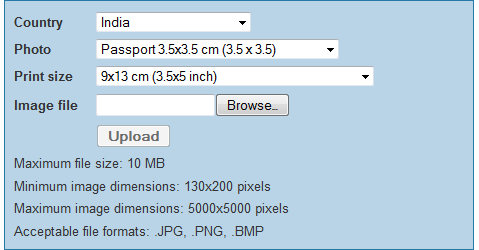
On next page it will automatically detect the face from your photo to provide you the optimum area for printing. Here you can also alter the cropping area depending upon your requirements.
After cropping, you can download the photo for your passport with the specified size, which you can later print and use for your passport.
it’s a really good service…thanks for posting!