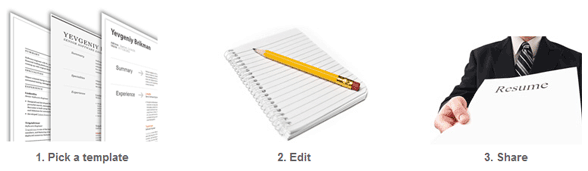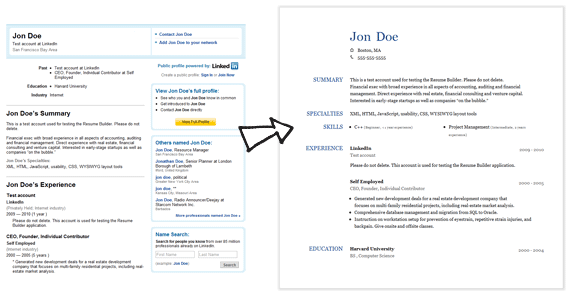
Earlier I posted about creating a visual career tree from your Linkedin profile. Now you can also create a great looking resume from your Linkedin Profile. To create your resume automatically, go to LinkedIn Resume Builder and sign in with your Linkedin account.
After logging in, select a resume template from the available resume templates like modern, classic, business, law etc. After that, your resume will be automatically created. You can then edit it according to your requirements.