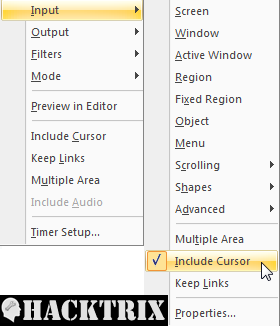 SnagIt is one of the most popular screen capture software available today and most bloggers use it to create explanatory snapshots for their tech tutorials.
SnagIt is one of the most popular screen capture software available today and most bloggers use it to create explanatory snapshots for their tech tutorials.
One of the most frequently asked questions about SnagIt is how to configure it so that it captures mouse pointer in the screenshot. Here’s the answer.
Configure SnagIt to Capture Mouse Pointer In Screenshots
Open Snagit. Go to Capture > Input and check the option that says Include Cursor.
If you want to turn off the capture of cursor, just uncheck that option again.
Small and useful tip..I had no clue about this one… This is going to be really useful.. :)