As a normal human being you have to work hard and handle a lot of things to survive and lead a decent life. But what if you got some super powers? Well, you can get a few super powers, at least in virtual world. You can be a GOD of your machine by activating the God Mode in Windows.
Once you activate God Mode, you can access and edit all windows settings without annoying popups and confirmation dialogs. Obviously you can do anything, since YOU are God in the God Mode.
How To Activate God Mode?
God Mode is available only on Windows Vista (32 bit), Windows 7 and Windows Server 2008 (32 bit). So make sure that you are on one of these operating systems. Then,
1. Create a new folder anywhere on your system (preferably desktop).
2. Name the folder as, GodMode.{ED7BA470-8E54-465E-825C-99712043E01C}.
As soon as you rename the folder, its icon will change into God Mode icon. Just click on God Mode icon to open the God Mode settings window,
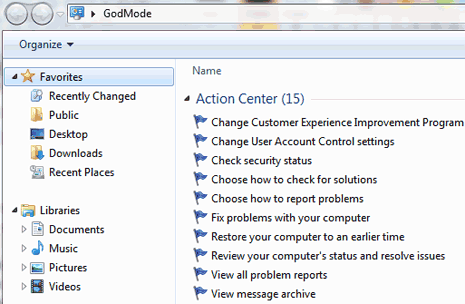
Now you can do anything. Be careful though, you are God!
Important Update – Don’t try this on Windows Vista 64 bit. If you do, you will get an explorer crash loop. If you have got yourself into an explorer crash look already, then delete that newly created folder using command prompt to fix it.
Holy Crap, this is awesome!!!!