If you are targeting clients on the other side of earth, you may want to schedule emails and social sharing of posts at a specific time so that your targeted user group sees them when they are awake. We have already explained how you can schedule an email in Gmail. Now, Facebook has added a feature to schedule posts on Facebook pages.
Scheduling a Post on a Facebook Page
To schedule a post on your Facebook page, just start to write an update. Once completed, click on the clock icon in the bottom left corner of the post box.
Now choose the year, month, day and time when you want this post to be automatically published on your Facebook page’s timeline. Then click on Schedule.

You can see all your scheduled posts in the activity log of your Facebook page.
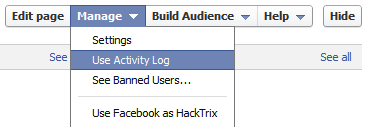
Note that you can also schedule a post on Facebook page to be in past. The post will then automatically appear at the right date and time in your Facebook timeline.
There are some limitations on scheduling posts on Facebook pages, like only a page administrator can schedule a post. Posts can only be scheduled up to 6 months in future from current date. There must be a gap of at least 15 minutes between each scheduled post. Also, once a post is scheduled, you cannot edit the post’s content.
You can also cancel the scheduled post, change the scheduled time or publish it immediately though from your Activity Log on Facebook.
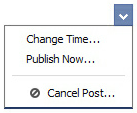
Check out the video below where I schedule a post on Facebook page of HackTrix.