You may want to disable the USB port or disable the USB drive in Windows 7 for several reasons. For instance, if you run a software development company, you may want to disable the USB drive to prevent the data theft from employees.
If you don’t use USB drive much, then its a good idea to disable it to prevent any malware infection from a USB drive.
To disable USB port or USB drive in Windows 7, click on Start button, type regedit in the search box, and start the regedit program when you see it in the results.
In the regedit, navigate to this path in the left panel,
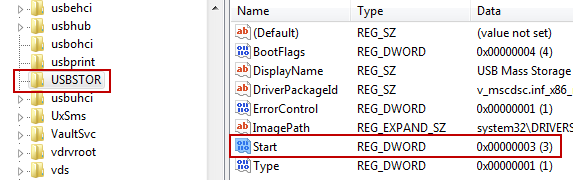
Now double click on the Start key in the left panel, and change its value to 4. This will disable the USB drive or USB port in your computer. To enable the USB drive again, change the value of this key to 3 again.
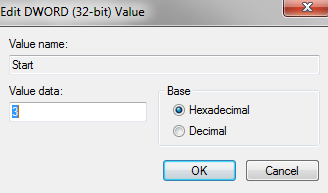
Note that if you don’t want to disable USB drive complete, you can still stop any virus present in the USB drive when you connect it to your computer.