As we all know AT&T is one of the top names in telecom and provides high-speed internet connectivity. Recently it has also entered into the 5G segment. Though it promises very good connectivity, we still find that it remains slow in various cases. The reasons for the same have been listed along with some tips to make it faster.
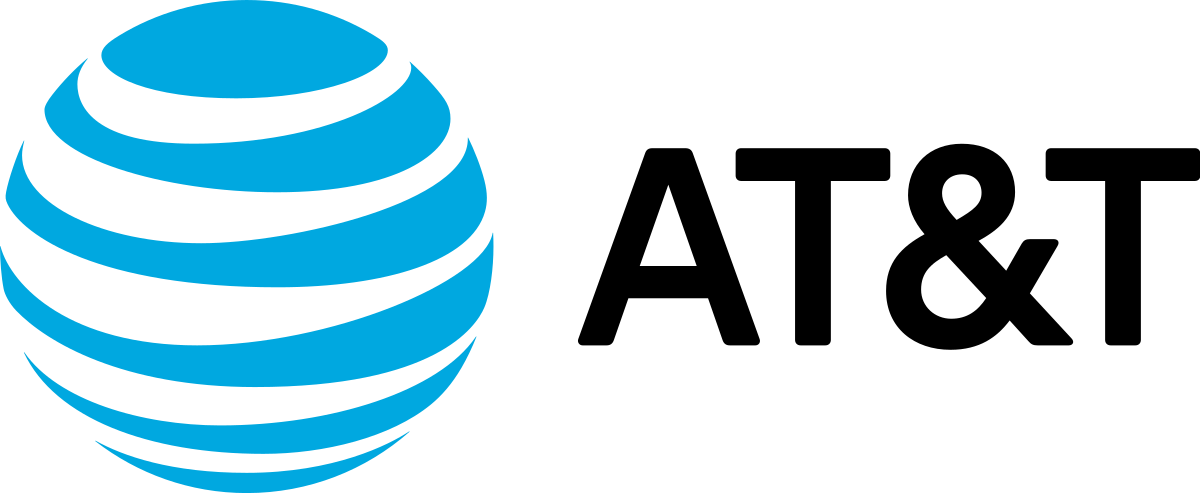
The following can be considered as some of the main reasons for the slow Internet of AT&T:
Restriction of bandwidth: We have seen the reason for slow Internet as a restriction of bandwidth by the service providers. This also happens in the service provided by AT&T. This is called throttling whereby the service provider can restrict the speed that is originally offered. Every month you pay for your Internet usage based on the bandwidth that you have subscribed for. Whenever you exceed this limit, the Internet service provider tries to reduce your speed. When you experience this, you should understand that you have exceeded your bandwidth limit for the month. This is especially done during peak hours. Because during peak covers network connection is very high. The service provider has to do something to provide access to so many users of the Internet. Sometimes to make the speed available to streaming services, this is done. Since bandwidth is reduced connection gets choked when many people try to use the same network. This is one of the reasons for the slow Internet by AT&T.
AT&T users or any user for that matter can experience slow Internet when multiple devices are connected. Then many devices use the same Wi-Fi network it will not be able to cater to all the devices at the same speed. The bandwidth available to you will only be spread across all the available devices. So, the more devices you use the same amount of Internet has to be spread among these and used. This will ultimately lead to a slower Internet. For example, you may be using a laptop, two or three mobile phones, an Internet-enabled TV, etc. All these juggle the available bandwidth only. So, it is obvious that the Internet connection you experience will be slower.
You should also understand that multitasking reduces the speed of your Internet. One person may be streaming a video, another one may be playing a game, and someone else may be on an official video call. All these demand heavy Internet usages. When all these are done at the same time, Internet traffic is more. Your service provider will not be able to cater to such heavy bandwidth requirements. Ultimately you will start experiencing slower connections. This you can solve by restricting the number of devices at a particular point in time. Thereby you will be able to it better speeds for your video calls and other services that demand more bandwidth.
Another reason for a slow Internet may be a disturbing Wi-Fi of some other service provider in your neighborhood. This can interfere that your Wi-Fi connection and thereby make it slow. The specifications of each of this Wi-Fi may lead to interferences and this slows down your Wi-Fi also. You might be thinking the problem is with your Wi-Fi and the service provider. But in reality, due to reasons other than your service provider your Wi-Fi could get slower.
Your router may be experiencing some glitches. This could be another reason for slow Wi-Fi. You can try with a wired connection and see if you can find any difference in the connectivity speed. If so you can be assured that the router has a problem. A faulty router may be due to various reasons. One among them could be that your router is affected by malware. This can restrict the speed with which it can function. So, when you are experiencing a slow Internet connection with AT&T, make sure you also check the condition of your router. This can be made possible by scanning your router.
Apart from the above, an outage can also be a reason for slow Internet connection from AT&T. This is also considered as a major reason coupled with many other reasons also. It should be understood that outages are common and happen very suddenly without any control from the service provider. Even the service provider gets to know about this only when it happens. So, there is no way that it can be prevented by them before occurrence.
Let us also see some of the reasons for the outage:
Cyber-attack may be one of the reasons for the outage. This happens not only to AT&T but any service provider for that matter. Cyber-attack is deliberately planned by hackers and malware is planted in the connections.
There may be a breakdown of the communication cable. Until the cable is replaced there will be downtime in connection. This situation can happen due to various reasons. Maintenance of cables is also very important and care should be taken to ensure such breakdown does not happen. This can cause a lot of losses to people dependent on the service provider.
In continuation to the above, natural disasters can also be the reason for the breakdown of cable. In such cases, there is no control in the hands of the ISP. Until everything becomes normal, he has to wait to get the cable rectified.
In some cases, an infrastructure crash may also lead to downtime from the service provider’s side. They do not provide coverage till the infrastructure is back to normal.
As a customer, you can report the downtime of the company by logging into their website and submitting a complaint. You will be provided a ticket number for your complaint. This can be held for reference when you speak to the customer support team of the ISP. They will help you know the status of rectification. Before filing a complaint, you should also get to know whether the outage is only for you or all those with an AT&T connection. You can check this by visiting the website of the service provider to see if any information has been given. You could alternatively speak to the customer support team to get their help on this.
How to make the connection faster?
One simple and easy solution that is provided to fix a slow connection is to restart your router. This is a very effective way with most connections, provided there is no other underlying issue. You can switch off the router and leave it like that for a few minutes after which you can restart it.
Sometimes your device may be using data in the background and this can eat up too much bandwidth. Check this with the windows background tool and make sure you disable this option.
You should scan your PC and router and find out if they are infected. Keep the settings to auto-scan every week so that the problem can be identified earlier. If any issue is found during the scan it can easily be removed from the devices.
To have a faster connection, it is advised to update the network drivers and the system software.
There may be some parts of your house where you experience slow internet. By using wi-fi extenders you can make internet reach those places too.