Experts-Exchange is one of the most popular tech forum on internet. You must have stumbled upon some of its threads while looking for a solution to your tech related question. However, unless you have an account at experts-exchange, you won’t be able to see the answers to any question. They are all hidden.
A few months back, I explained how to get a free account at experts-exchange. Once you have an account, and you are logged in, you can see all the hidden answers for free. However, if you want to see the hidden answers without even registering, then you can do that as well.
How To View Hidden Answers on Experts Exchange For Free
The trick is to use Google cache to see the thread. What this means is that, whenever you see an experts-exchange thread in search results and you want to see all the hidden answers on it, then instead of clicking on the thread, click on the cache link in the bottom right corner of the search result.
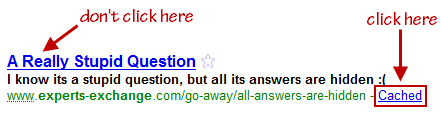
All the hidden answers will be visible in the cached page. Why does this work? It works because experts-exchange show all the hidden answers to Google search crawler to get better rankings. Thus, all the answers are crawled and hence stored in Google’s cache.