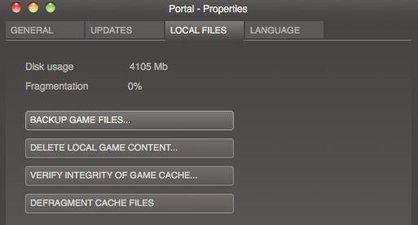If you are on Mac OS X, you may not have manually defragmented your hard drive ever as Mac OS automatically does that in background.
This is great but the issue is that Mac OS X defragments only those files which are less then 20MB. This leaves most of your game files (which are greater then 20MB) untouched, that is, fragmented. This results in poor performance of games.
To fix this, you should manually defragment these files from time to time. There is no need to download any software for this, just use the defragmenter built into Steam.
Navigate to the game that you want to defragment in your Steam library. Then, right click the title and select Properties. In Properties, select the Local Files tab. Then click on Defragment Cache Files.