As you probably already know, Dropbox is a free file syncing service. You can also check out this video tutorial of Dropbox to learn how to use it.
One of the annoying issue with Dropbox client is that, by default, it starts automatically with system startup and opens the Dropbox folder.
To stop Dropbox from automatically starting up with Windows startup, right click on the Dropbox icon in the system tray, and click on preferences.
Under preferences uncheck the option that says Start dropbox on system startup and click on OK.
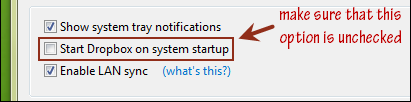
That’s it. Now Dropbox will not start automatically with Windows.