
Online shopping is at its peak, and people buy everything from a tie pin to entire attire from eCommerce websites. It has helped several businesses flourish. Many offline stores also are now creating eCommerce online stores.

According to Statista, the eCommerce retail market was valued at $4.9 trillion in 2021 and will grow by 50 percent over the next five years to reach $7.4 trillion by 2025. You need a robust eCommerce online store to tap into such a massive market.
OpenCart is an eCommerce platform that helps businesses with features like customers, orders, products, coupon codes, and taxes management. It also provides pre-built SEO capabilities. However, there are some OpenCart security issues that you need to handle for a secure experience.
So, here are some critical OpenCart security tips that you can use to leverage the open-source eCommerce platform for your business without fear of cyber attacks.
Steps to Protect Your OpenCart Website
Cyber attackers use different types of attacks on OpenCart-based eCommerce websites. For example, hackers can use Cross-Site Request Forgery(CSRF) to access and change the password folder.
So, users can’t use their credentials, and hackers gain access to sensitive information. Similarly, you may face OpenCart security breaches due to attacks like cross-site scripting(XSS), SQL injections, directory traversal vulnerability, etc. Here are some tips to prevent such attacks on your eCommerce website.
1. Get a secure hosting server.
Every website, whether an eCommerce online store or a personal blog. In other words, a server allows the website to connect with the internet and let users access data. Hosting services provide you with server space for the eCommerce website.
Many web hosting services are available for eCommerce websites, like shared hosting, Virtual Private Server (VPS), and dedicated service.
Shared Hosting
Shared hosting services have many websites sharing the server, which can be a security risk. In addition, vulnerabilities of other websites on the same server can affect your website. ECommerce websites must comply with regulatory standards like Payment Card Industry Data Security Standard (PCI DSS).
It is a regulation for any organization that accepts, stores, and shares users’ financial data. So, if you are using a shared hosting service, maintaining user data security is challenging.
VPS Hosting
If you choose a virtual private server for hosting purposes, you will still share one physical server. However, each user will have dedicated resources. So your website may be on the same server as others but is immune to their vulnerabilities.
However, there are some caveats to choosing a VPS for hosting your eCommerce website. One of the significant issues with VPS is DDOS attacks. Often VPS providers provide an outdated panel, and it causes issues with the security patches. Therefore, you must be diligent in updating your pre-installed software provided with the VPS, or your systems are prone to cyber-attacks.
Another crucial hosting option is of cloud. It helps eCommerce websites to scale through the flexibility of on-demand resources addition. In addition, cloud hosting providers offer security features like identification and access management(IAM), making it an attractive choice. So, choosing a cloud hosting service can help secure your website and offer scalable resources.
2. Update to the latest OpenCart version.
Using the latest version is essential for eCommerce security. For example, OpenCart 3.0.3.6 was affected by cross-site scripting attacks. Hackers can simply add a profile picture with malicious code, and any user that accesses the image or clicks on it would trigger the XSS attack.
Such vulnerabilities are resolved with security patches released in 3.0.3.7. So, updating your OpenCart website to the latest version is crucial to ensure there are no vulnerabilities.
3. Delete the install folder
When you install OpenCart, there is a folder with the installation directory. Once you install the OpenCart platform and start building your eCommerce website, you should delete the installation directory.
The reason for deleting an installation directory is the security of your website. Attackers can leverage this directory to access critical data and re-install the OpenCart to overwrite your website. So, your website is down, causing disruptions to your eCommerce operations.
4. Protect the admin directory
The administrator directory is crucial if you prepare a checklist for the OpenCart security guide. This is because the administrator directory holds the key to accessing your website. Therefore, sensitive information in the directory can be vulnerable if hackers access your login and password credentials.
So, how to ensure that the administrator directory is secure?
Here are some tips to follow,
• Keep your login ID and password secure through encrypted password managers
• Use strong alphanumeric passwords
• Leverage the .htaccess file to ensure limited access to critical data
• Place the administrator directory in a specific location by changing the default URL
• Change the installation prefix of the directory to ensure higher security
5. Permission management for files and folder access
Access to different files and folders for your website needs a security policy because each carries several sensitive pieces of information. For example, while some users have read-only access for a specific file type, there are in-house employees with writing permissions. Further, you also need to define categories of data, files, and folders for executables.
Here are some essential tips to follow,
• Identify essential access requirements for a different set of users
• Categorize data and files to build an access policy
• Provide permissions according to access requirements
You can provide file and folder access permissions by using specific numeric codes like,
• 755 for writable files
• 644 for read-only access
6. Enable SSL for your website
Securing a website needs the protection of data exchanged between your server and browser-WHY?
Users request data through a browser that is provided by the server. So, securing the communication is essential to stop man-in-the-middle attacks on your OpenCart websites. Therefore, SSL certification is a necessary inclusion in the list of OpenCart security tips because it has a dual advantage.
1. Protection of browser server communication
2. Higher search engine optimization
SSL certificate is a part of Google’s recommendation for higher web page experience. As per the guideline, websites need a secure connection, and web pages must be served over HTTPS. SSL certificates can help your website achieve secure connections.
SSL certificates use cryptographic encryption to ensure data exchanged remain secure. Encryptions help scramble data into an unreadable format. So hackers can’t access the information. There are many different types of SSL certificates that you can choose for your OpenCart website as per requirement.
Single domain SSL certificates
The single domain type secures a website with one domain. It can secure only one domain and all the pages included. For example, if you have an eCommerce website with Mydomain.com and multiple pages like a product page, checkout page, and others, a single domain certificate will secure all of them.
Wildcard SSL certificates
Wildcard SSL certificates protect several subdomains with one primary domain. So, for example, if you have subdomains for different departments like HR, sales, customer relations, and support, a wildcard SSL certificate can secure them.
Multi-domain SSL certificate
Multi-domain SSL certificates can secure more than one domain. So, if you have several domains for your website, the multi-domain certificate is enough to secure them without needing separate SSL certificates.
7. Enable fraud detection in OpenCart
Fraud detection is essential to counter it with security measures. Fortunately, OpenCart allows you to detect fraud on your website. First, log in to your OpenCart account to activate the fraud detection feature. Next, go to the admin panel and access the extensions on the side menu.
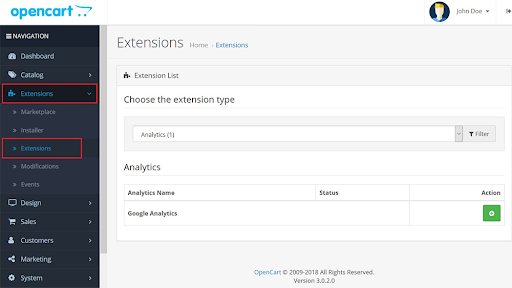
On the extensions page, choose anti-fraud from the drop drown menu, which will open when you click the browse button.
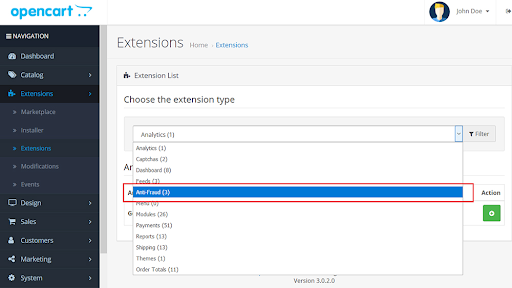
Choose one extension from the options on the page and install it. Once installed, it will help you detect any fraud on the website.
8. Ensure OpenCart Security with extensions
Security extensions are available from different sources, but you must install the ones supported by OpenCart. Apart from the security extensions, you will need extensions and themes for various features in OpenCart.
For example, you can install extensions for search engine optimization(SEO), payment management, social media integration, etc. However, integrating an extension from unknown or third-party resources can harm your OpenCart website.
So, check if OpenCart supports its installation. Further, update the extension for better security. Updates include critical security patches that can keep the website secure against cyberattacks.
Another best practice to follow is to remove non-functional extensions. If an extension is obsolete or does not receive updates, it can be susceptible to cyber-attacks.
9. Two-factor authentication implementation
Login IDs and passwords provide a single layer of security which is not enough. Especially if you have multiple admins and several employees with access to the root directory, you need a multi-factor authentication process.
Two-factor authentication or 2FA is a multi-factor approach where an extra layer of security through a second verification layer. In other words, users need to verify their identity through login ID, password, and a passcode sent to their device. What makes it a secure approach is how it secures your account even if a hacker gets access to your password.
2FA ensures that attackers can’t access the website without a passcode received only on your smartphone, even if the password is hacked.
10. Use ReCAPTCHA for user authentication
Increased spam traffic on your website can harm SEO and overwhelm servers. A ReCAPTCHA authenticates whether the person asking for data access is a human, not a bot. Integrating an extension is best if you want to use ReCAPTCHA for your OpenCart website.
11. Limit uploads of different file types
Many eCommerce websites have personalized profile management features. Users can upload personal files and enter data to build their profiles. However, attackers cannot access the user’s credentials and upload malicious files if not restricted.
Here is how you can restrict file uploads on the OpenCart website.
• Login to your admin account
• Go to the system settings
• Choose the option for file extensions
• Specify file type to be restricted
12. Implement firewalls for your website
Firewalls play a vital role in OpenCart security. It protects the website from incoming malicious traffic. Implementing firewalls is essential to prevent attacks like XSS, DDOS, malware, and ransomware.
There are two critical layers of firewalls that you can apply to the website,
• Browser/ app level firewall enables protection against malicious traffic and is the first line of defense.
• A server-side firewall is the second line of defense and protects the server from malicious traffic that goes past the initial security layer.
13. Have frequent security audits
OpenCart security depends on the website’s ability to avert cyber-attacks. In other words, you need to track whether security policies and systems are strong enough to protect the website. So, it’s crucial to conduct security audits.
14. Execute malware scans
Malware attacks are increasing in leaps and bounds in 2022. According to the state of email security 2022, 75% of organizations have faced malware attacks. So, you can understand why malware scans are essential for OpenCart security.
15. Check for payment security
Payment security is an essential aspect of any eCommerce website. So, one of the significant aspects of the OpenCart security guide is to check whether payment flow is secure for users. In addition, integrating payment options on the website requires specific extensions and third-party services.
If these services and extensions are not updated according to current cyber threats, your website can get exposed to malware. Further, it can also expose users’ financial data to attackers. So, plan your website audits and check specifically for payment security.
16. Backup file and website data
You can have all the security policies and firewalls to secure the website, but a backup becomes quintessential if the site goes down due to a cyberattack. So, have regular backups of the website and essential data to ensure lower downtime if the site faces a cyber attack. OpenCart allows account holders to back up website data in SQL tables.
• Login to your account
• Find “backup/restore” in the settings tab.
• Activate the backup in the SQL file
You can upload the SQL file when you want to restore the website.
Conclusion
OpenCart security tips discussed here will protect your website from most cyber threats. However, which best practice suits your eCommerce website depends on specific requirements. So, the best way to ensure that your OpenCart website is secure against data leaks, manipulation, and other cyber threats is to analyze the systems. Further, based on the analysis, decide the best approach for OpenCart website security.