IT CV writing can be difficult for students because they may not have a lot of work experience in the field. In addition, they may not be sure how to highlight their skills and accomplishments in a way that will appeal to potential employers.
However, there are a few things that students can do to make the process easier. In today’s guide, we’ll share top IT student CV writing tips to help you get started.
What should you include in your IT CV?
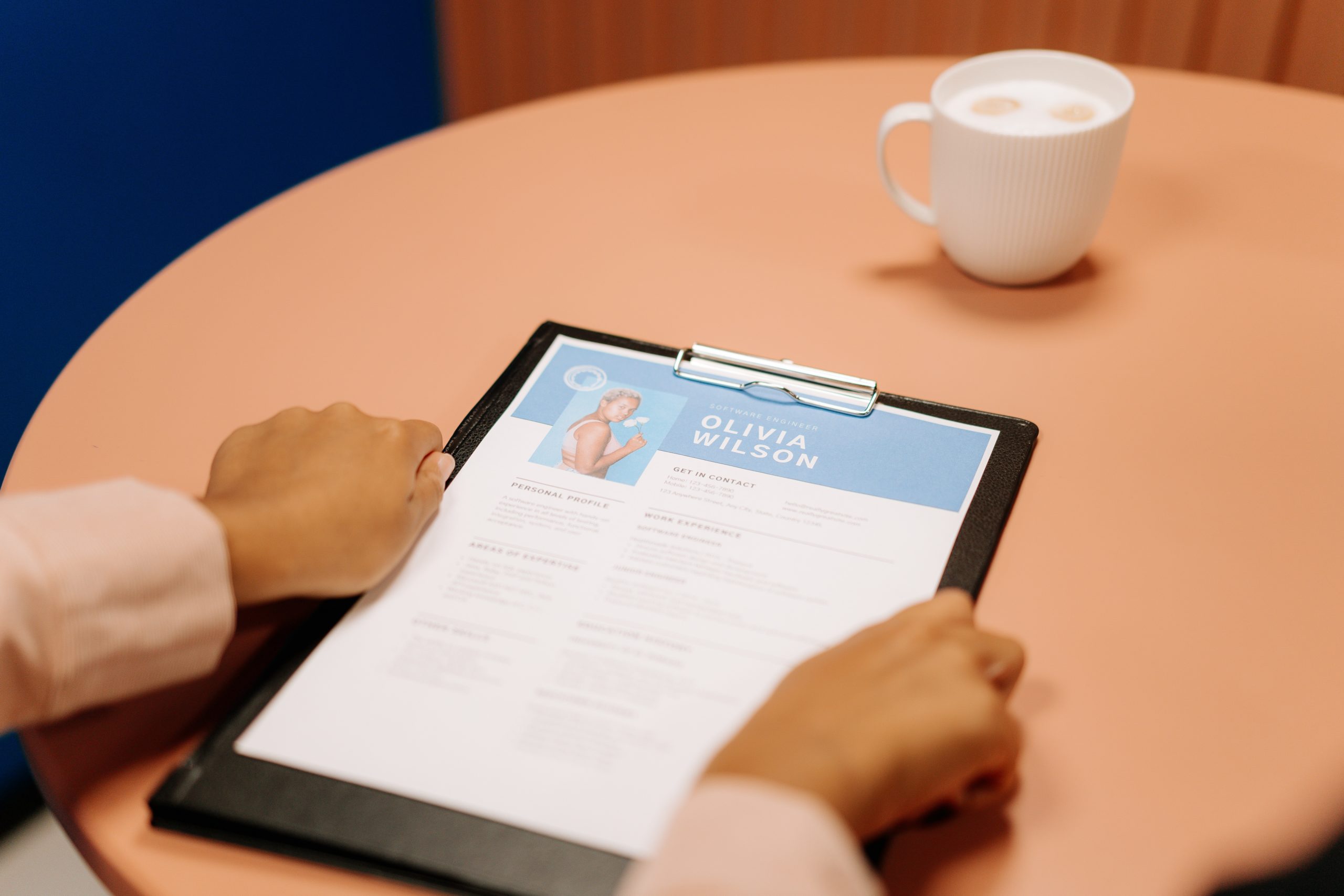
When writing your first IT CV, you do not want to miss any important information. In general, most IT CVs will include the following sections:
Your Full Name
You want to start your CV with a clear heading, including your full legal name. This will help hiring managers quickly identify you when reviewing multiple CVs.
Include your full name and any relevant credentials or certification initials after your name if you have them. For example:
John Doe, MCSE, CCNA
Jane Smith, MBA
Contact Details
After your name, you want to include your contact information so potential employers can easily reach you. Some of the details you may want to add here include; your current address, email address, and phone number.
You may also want to include links to your professional website or blog, as well as your LinkedIn profile if you have one.
Personal Statement
A personal statement is a great way to introduce yourself to potential employers. In this section, you can briefly describe your professional goals, skills, and experience.
Keep your personal statement short and to the point- you want to make sure that potential employers can quickly see why you would be a good fit for the position.
Key Skills
In this section, you want to highlight your top IT skills and qualifications. This may include hard skills like specific programming languages or software, as well as soft skills like problem-solving or customer service.
Make sure to tailor this section to the specific IT job you are applying for, and include any relevant keywords from the job listing.
Education
Your education section should include any relevant IT degrees or certifications that you have. You can also include any relevant coursework or training that you have completed.
If you do not have any formal IT education, you can still include any other relevant degrees or certifications that you have. For example, if you are applying for an entry-level IT support position, you may want to include your degree in computer science.
Work Experience
In this section, you want to highlight any relevant work experience you have, even if it is not in the IT field. For example, if you have worked as a customer service representative, you can still highlight your experience dealing with technical issues. If you do not have any relevant work experience, you can instead include any relevant internships, volunteer work, or freelancing experience.
Having discussed what to include in your CV, let’s dive into the tips to make your CV stand out. Check these nine suggestions:
Start with Researching about the Company and the Specific Position they’re hiring for
When it comes to writing a CV for an IT position, there are a few things you need to keep in mind. First and foremost, you need to make sure that you do your research.
This means learning about the company and the specific position they’re hiring for. Only by understanding the needs of the employer will you be able to create a CV that really stands out.
Highlight Your Skills and Accomplishments
When you’re writing your CV, it’s important to focus on your skills and accomplishments. After all, this is what employers will be most interested in.
Include any relevant coursework or projects you’ve worked on related to the IT field. If you don’t have much experience, consider highlighting any other skills that could be useful, such as problem-solving or critical thinking.
Use a Professional Tone
When writing your CV, it’s important to use a professional tone. This means avoiding any slang or jargon that might not be understood by everyone.
It’s also important to avoid using first-person pronouns, such as “I” or “me.” Instead, focus on using third-person language throughout your CV.
Keep it Concise
When it comes to writing a CV, less is more. In general, you should aim to keep your CV to one or two pages at most.
This can be difficult for IT students because they may have a lot of information to include. However, it’s important to be concise and focus only on the most relevant information.
Use Keywords
When you’re writing your CV, it’s important to use keywords. These are words or phrases that employers will be searching for when they’re looking at CVs.
For IT positions, some common keywords include “software development,” “database management,” and “network administration.”
Tailor Your CV
When you’re applying for an IT position, it’s important to tailor your CV. This means customizing your CV for each specific job you’re applying for.
Tailoring your CV allows you to highlight the most relevant information for each employer. It also shows that you’ve taken the time to research their needs and understand what they’re looking for.
Use Standard Formatting
It’s also important to make sure that you format your CV using standard formatting rules. This means using a clear and professional font and making it easy to read by avoiding unnecessary distractions or clutter.
Include Your Contact Details
Finally, when writing your CV, be sure to include all of your contact details. You should have an email address that’s professional in nature and a phone number where you can be reached easily.
In addition, you might consider including links to any relevant social media profiles or online portfolios so employers can learn more about your work history and skillset.
Get Professional Help if Needed
Writing a CV can be difficult, especially for IT students who may not have much work experience. In some cases, it can be beneficial to seek professional help from CV experts to help with writing your CV.
There are many online resources available that can walk you through the process of writing an effective CV. If you’re struggling, there’s no shame in getting outside help. Sometimes, it may only be CV editing service that you need.
Closing Thoughts
Writing your IT CV shouldn’t be a daunting task. Follow these tips to create a CV that will stand out to potential employers and ensure you’re selected for an interview.