These days when most of the chat clients like yahoo messenger, GTalk etc. provide group chat feature, very few people use IRC to chat. Most kids new to internet don’t even know about the IRC culture. Still, its still useful for many reasons and I am still active on many IRC channels. Recently one of my friend asked me about how to show chat history in mIRC (a popular IRC client). Here’s the trick,
How to show chat history in mirc?
1. Open the mIRC options by pressing Alt + O.
2. In the left pane, click on the IRC tree to open it (Click on the + next to the IRC). Click on Logging in the subtree.
3. Now choose the option Chats in the dropdown list that says Reload logs.
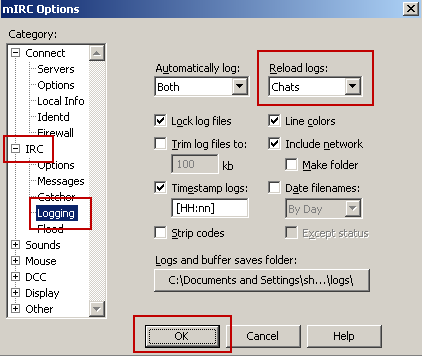
4. Press OK.
That’s it. It’ll reload the chat history for the current server immediately.
Enjoy!