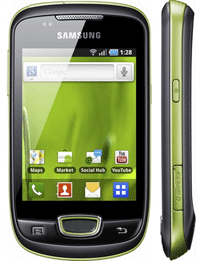 Samsung Galaxy Ace S5830 is a better alternative to Samsung Galaxy S. If you are on this page, you probably already know what is android phone rooting. Here’s the guide to root the Samsung Galaxy Ace S5830 on Android 2.2.1 Froyo.
Samsung Galaxy Ace S5830 is a better alternative to Samsung Galaxy S. If you are on this page, you probably already know what is android phone rooting. Here’s the guide to root the Samsung Galaxy Ace S5830 on Android 2.2.1 Froyo.
- First download SuperOneClick tool to your computer, and extract the zip archive.
- Enable USB debugging in the Samsung Galaxy Ace S5830. Go to Settings > Applications > Development to do this.
- Now go to the folder where you extracted the SuperOneClick tool. Right click on SuperOneClick.exe, and click on Run as Administrator.
- In SuperOneClick options, select the psneuter exploit (its selected by default but check it once to be sure).
- Now connect your Samsung Galaxy Ace S5830 phone to your computer using USB cable and click on Root button on SuperOneClick.
That’s it. Now SuperOneClick will start by killing the ADB server and then following the procedure to root Samsung Galaxy Ace S5830 automatically.
At the end, it will ask you to test if the rooting of Samsung Galaxy Ace S5830 is successful by running a su command. After testing, a message will be displayed saying that Your device is rooted!