Recently Mac App store was launched by Apple for Mac computers. However, while downloading an app from the Mac store, sometimes I get the error, We could not complete your App Store request. An unknown error occoured (100). There was an error in the App Store. Please try again later.
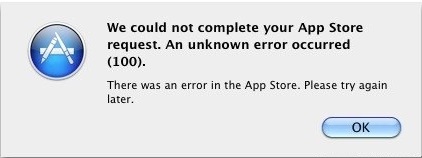
I tried to solve the issue and found that this error normally occurs because of the corrupt cache. If you didn’t see the iTunes Terms and Conditions before downloading then this may also be the reason for error 100.
How to Fix Error 100
Delete /Library/Caches and ~Library/Caches and restart the Mac App store. This will probably solve the issue.
If you still see error 100 even after deleting the cache. Then reboot your Mac and launch and login to the Mac App store again. This will solve the issue and you will not see error 100 again while downloading an app.