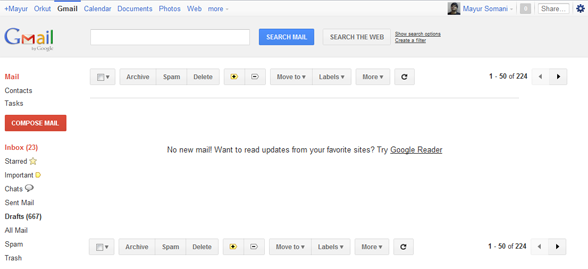Google+ was launched recently with a very clean and minimalist interface. Since Google+ is very tightly integrated with other services from Google like Gmail, you may want to have a Google+ like look and feel in Gmail.
Now its possible with the new Google+ themes for Gmail. Just change your default Gmail theme and you’ll have a Google+ like interface in Gmail.
How To Change Gmail’s Theme To The New Google+ Theme
Login to Gmail and click on the settings icon in the top left corner. Choose ‘Mail Settings’ option from the drop down menu. Click on Themes tab on the settings page.
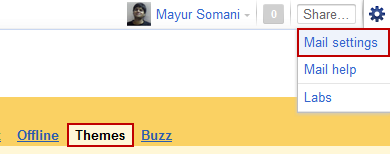
Scroll down on the themes page to find the Preview and Preview (Dense) themes. Choose any one of these themes and your Gmail interface will look just like your Google+ interface instantly.