You just scanned an image or document only to find that the scan is misaligned and hence not presentable. What would you do now? Scan again trying to keep the image or document straight…
There is no need to rescan, just use ImageAutoRotator to properly align the scanned document.
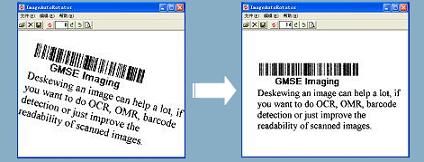
ImageAutoRotator is a small utility (only 630kb) and consumes very less memory. Its a freeware so you can use it any way you like (commercially or personally). ImageAutoRotator is compatible with all Windows versions including Windows 7.
Once you install ImageAutoRotator, you can simply browse to the scanned file, then select automatic rotation or manual alignment button.
In auto alignment mode, it tries to automatically adjust the scanned document to fix its misalignment.
If you are not satisfied with the auto aligned images, then you can manually rotate them. After the alignment is corrected, you can save the image in various formats, or you can copy and paste (Ctrl+C and Ctrl+V) the image in your favorite image editing software for further editing.