Do you know that you can get details about all the people who have not yet responded to your friend request. Here’s the procedure,
Get Pending Friend Requests on Facebook
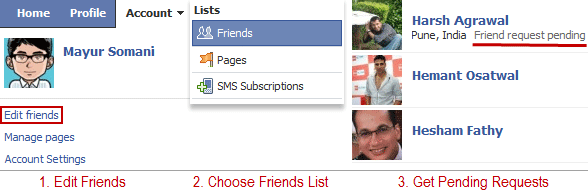
- Go to Accounts > Edit Friends.
- On the Edit Friends page, click on the Friends List (its located in the left sidebar).
- Now in the Friends list, you can see all your pending friend requests as the people who have not yet responded to your request will be labeled with, Friend Request Pending.
Just visit any of these pending friend’s profile, and it will display the “Awaiting friend confirmation” button instead of “Add as Friend” link.