In a world where technology serves as a bridge connecting diverse individuals, accessibility remains a cornerstone in its architecture. Android, as a frontrunner in the digital landscape, has not only recognized but embraced this tenet by infusing its devices with features that welcome users from all walks of life.

This article delves into the myriad of accessibility options Android offers, shedding light on how these features not only enhance usability for those with disabilities but also enrich the user experience for everyone. From intuitive screen readers to responsive voice commands, Android’s commitment to inclusivity is a testament to its philosophy: technology should be a universal tool, accessible and useful to all.
The Heart of Accessibility: Android’s Approach
At the core of Android’s design lies a commitment to inclusivity. This commitment manifests through a suite of accessibility features that cater to a wide range of needs. These features are not afterthoughts but integral parts of the Android ecosystem, seamlessly woven into its fabric. Android’s philosophy is simple yet profound: technology should not discriminate but rather, enable everyone to explore, connect, and thrive in the digital realm.
Voice Accessibility: Speaking Volumes
For those who find traditional navigation challenging, Android’s voice accessibility options are a game-changer. Users can control their device using voice commands, a feature that has opened the digital world to many. From sending texts to conducting web searches, the power of speech transforms how users interact with their devices, making technology more approachable and less intimidating.
Visual Aid: A Clearer View
Visual impairment is no longer a barrier to using Android devices. Screen readers like TalkBack narrate the content displayed on the screen, while magnification tools allow users to zoom in on specific areas, ensuring that even the smallest details are not missed. These features don’t just benefit those with visual impairments; they also assist anyone who needs a closer look or prefers auditory learning.
Auditory Assistance: Hearing the Unheard
Android devices extend their functionality to users with hearing impairments through features like Live Transcribe and Sound Notifications. Live Transcribe provides real-time captioning for conversations, making verbal communication more accessible. Sound Notifications alert users to critical sounds in their environment, ensuring that important cues are not missed, thus fostering a sense of security and confidence.
Motor and Dexterity Enhancements: Ease of Use
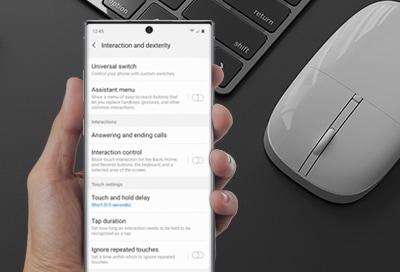
Android acknowledges the diverse range of motor abilities by offering customizable touch and gesture controls. Users can tailor their devices to respond to specific touch patterns, gestures, or even external devices, ensuring that navigating through their phone or tablet is a comfortable and effortless experience.
Cognitive Support: Simplifying Complexity
For users who face cognitive challenges or simply prefer a less cluttered interface, Android’s Focus Mode and simplified interaction settings reduce distractions and simplify the user interface. This thoughtful design choice makes technology more approachable and less overwhelming for all users.
Adjusting to Your Environment: Flexibility in Action
Android devices are not static; they adapt to the environment. Features like adaptive brightness and contrast adjust the display based on ambient lighting conditions. This not only conserves battery life but also ensures that the screen remains legible and comfortable to view, regardless of the surroundings.
Language and Learning: Breaking Down Barriers
Language should not be a barrier to technology. Android’s multilingual support and learning tools break down linguistic barriers, providing users with the ability to select their preferred language or benefit from translation and literacy tools. This inclusivity extends the reach of technology across cultural and linguistic divides.
Android Empowered Users of All Abilities
Android’s commitment to accessibility means that it’s a platform for everyone. From screen readers to voice commands, Android devices are equipped with a range of features that empower users of all abilities. This inclusivity ethos is shared by the platforms providing Michigan online gambling, where accessibility features ensure that the joy of gaming is available to everyone.
The Future of Accessibility: Evolving with Needs
Android’s journey towards creating an inclusive platform does not end here. With a finger on the pulse of technological advancements and a keen ear to user feedback, Android continues to evolve, ensuring that its features grow and adapt to meet the ever-changing needs of its diverse user base. The future of accessibility is bright, and Android is at the forefront, lighting the way.
Conclusion: A Unified Digital Landscape

In conclusion, Android’s diverse suite of accessibility features demonstrates more than just technological innovation; it reflects a commitment to creating a digital landscape where everyone has a place. By continuously expanding and refining these features, Android upholds its philosophy that technology should be a universal tool, transcending boundaries and enabling every individual to navigate the digital world with ease and confidence.
This universal approach to technology serves as a beacon of inclusivity, illuminating the path for other platforms and industries. It underscores the importance of designing with everyone in mind, ensuring that the digital revolution leaves no one behind.
Android’s dedication to accessibility is not merely a feature—it is a promise to uphold the dignity and independence of each user, acknowledging that in the vast tapestry of humanity, every thread is crucial. It is a vision of a world where technology acts as an equalizer, a facilitator, and most importantly, a bridge towards a more inclusive society.