If you found an image on flickr that you want to download but can’t because the owner of the photo has disabled downloading of their photos, then you are at the right place.
Its very easy to download a protected flickr photo that is not available for download. Here’s the procedure:
• First click on the photo to open the black flickr frame. Then click on ‘view all sizes’ in the top right corner.

• On the page where all sizes of the photos are displayed, select the largest size.
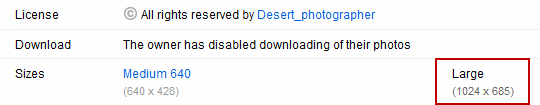
This will open the flickr photo in its actual size.
• Now right click anywhere on the page and click on ‘save page as’ or press ‘ctrl + S’ to save the complete web page on your computer, along with all the images on that web page.
That’s it. Now open the saved folder and you will see the protected flickr image, that was not available for download, in it.
Here’s the video explaining how to download protected flickr images: