Facebook do not provide any option to download full photo albums yet. You can download all your photo albums along with all your other data from Facebook using the Facebook backup, but if you want to download photo album(s) of any other person, then the only way is to download each photo one by one, manually, which is a cumbersome task.
Fortunately, there is a Firefox extension that lets you download entire Facebook photo album(s). Its called FacePAD. FacePAD saves a lot of time and effort by providing an easier way to download all the images from an album on Facebook in a single click.
How To Use FacePAD To Download Entire Facebook Albums in Single Click
1. Go to the official FacePAD page and install the FacePAD addon.
2. After the installation is complete, restart the Firefox. On restarting, a dialog will say that a new addon has been installed in Firefox. In the dialog box, find FacePAD, and click on options.
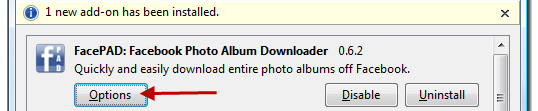
If the dialog is not displayed on startup, then open it manually through Tools > Add-ons.
3. In the FacePAD preferences, select your Facebook language from the drop down options. At the time of writing, FacePAD supports 10 languages. If you don’t see your Facebook language in the drop down list, simply select English.
That’s it. Now FacePAD is ready use.
To download any Facebook album using FacePAD, open it in your browser, right click on the album name and click on the option that says Download Album with FacePAD. This will start the download to the default download folder of Firefox.