As you probably already know, Google+ circles are basically categories in which you can group your Google+ buddies. By default, you have 4 circles, Friends, Acquaintances, Family and Following.
You can create more circles like Work, Study groups etc. easily on the Google+ circles page. If you no longer need a circle, you can delete it from Google+. For instance, you may want to delete the Study Group circle after finishing your school.
To delete a circle from Google+, click on the circles button on the top of Google+ page.

Now click on the circle that you want to delete. In the pop up box, click on Delete this circle link.
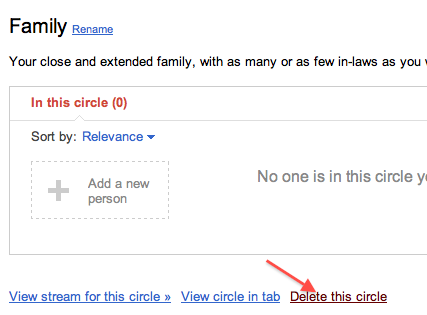
Google+ will show a dialog box asking you if you really want to delete this circle. Click on Delete Circle button on this dialog box.
That’s it. You just deleted a circle from Google+.