In this article, we are figuring out how to save a video from a TikTok on phone or computer without a watermark (and any problems). Here you can find three simplest and safest ways to save Tik Tok videos. This may be needed to use the video on other social networks or when creating a new TikTok video of the downloaded.
Method 1: Save Tik Tok with a simple web downloader
The universal way for iOS, Android, and even computers is to use the tiktok video downloader from the browser by going to TikTok save web tool. Download TikTok video with the simplest BigBangRam tool.
Such services as BigBangRam work according to the same scenario. You insert a link to a video from Tik Tok into a special field, then click the “Download” button and select TikTok video without a watermark.
How to download a Tick Tok video without watermarks with BigBangRam?
Find the video: Click “Share” your TikTok video and in the “Share” section find the “Copy Link” button.
Insert link: Insert the Tick Tok link in the input field of BigBangRam and click the “download” button.
Download Video: Wait for our server to do its job, and then save the video to your device.
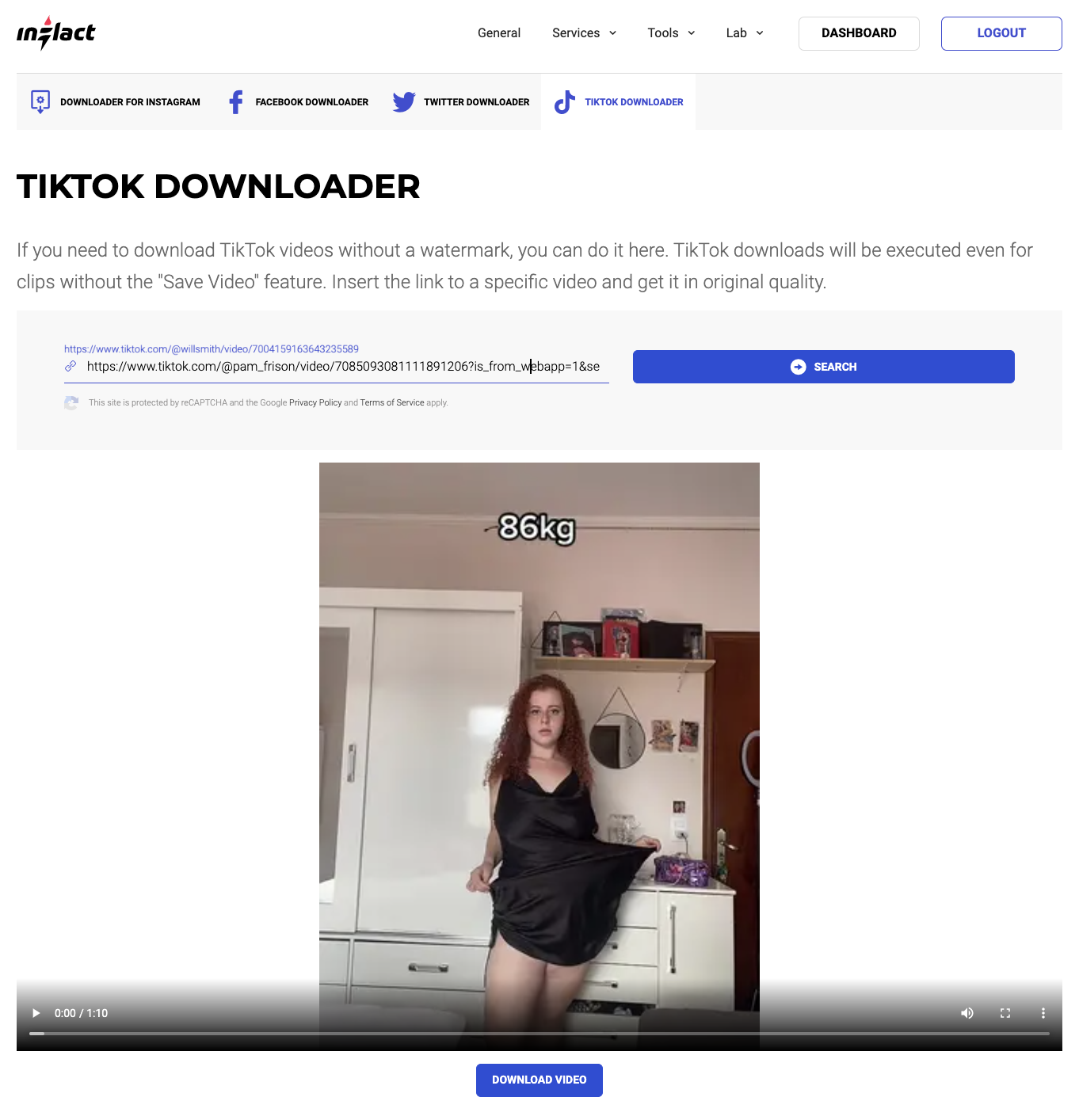
Does BigBangRam TikTok downloader need money after a certain download limit?
No, this service is free and has no download restrictions.
Where are the videos saved on TikTok after download?
Videos are usually saved in the Downloads folder, but you can use the “Save As” option and change it to another one, you can do a simple check in Windows by pressing [CTRL+J], and if you use a MAC, you can press [Shift +Command + J] in the browser to view the history downloads.
Method 2: Download a TikTok with an Android App
Google Play has many plug-in applications for downloading videos from Tick Tok. But in the App Store, such things are not found yet.
1. Open the app store and type “Download video from TikTok” in the search.
2. Among the search results, select the app with the maximum number of reviews and downloads.
3. Then everything is simple: in the app, you will also need to insert a link to the video from the TikTok, and then download it.
The only disadvantage of this download method is that you need to install the app.
Method 3: Screenshot TikTok video and erase watermarks HitPaw Online Video Editor
You can also remove the watermark from the video using the free online editor HitPaw. It works through a browser on both a computer and a smartphone. The interface of the service is extremely simple, and to remove the icon, you need to do the following:
1. Open the online version of the HitPaw video editor.
2. Add a video: you can download it from your library or insert a link to the video in a special field.
3. Place the square die on the watermark itself. Erase the watermark.
4. Now just click the “Save” button — the service will process your video and option c without watermarks will be automatically downloaded to the device.