Do you know that you can add the profile picture of any person in Facebook chat? You can also post the profile image of any Facebook page in Facebook chat.
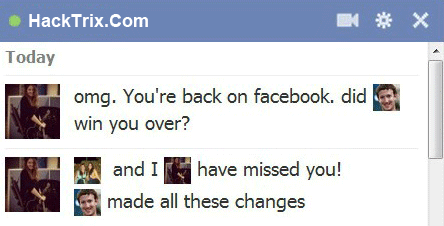
I think you already know how to add special symbols and characters on Facebook chat or how to use smileys or emoticons on Facebook chat.
To add the profile picture of anyone in Facebook chat, first open the profile page of this person. Now check the URL of the profile page in the address bar of your web browser.
It will either have a profile id, or a custom username in Facebook profile url.
![]()
![]()
To post the profile picture of this person in Facebook chat, type the custom username or the profile id of that person in double square brackets, like [[1234567890]] or [[mayur.somani]]. The profile pic of the person will automatically appear in chat.
This same trick works for Facebook pages also. To post the cover picture of any Facebook page in Facebook chat, simply type its page id or page name in double square brackets. Thus, to post the cover picture of the Facebook page of HackTrix, you have to type [[154063243622]] in your Facebook chat.
Check out this video to see the procedure to add profile photos to Facebook chat.