Skype is one of the most popular VOIP software and IM client. However it lacks one feature, ability to record phone calls. I don’t know when Skype will integrate this feature, but until then, you can use any one of the following three software to record Skype calls.
Call Graph
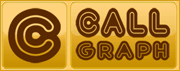 Call Graph is a free plugin for Skype to record phone conversations. It sits on Window’s taskbar and provides consistent notifications on the recording status. Some of the features of Call Graph,
Call Graph is a free plugin for Skype to record phone conversations. It sits on Window’s taskbar and provides consistent notifications on the recording status. Some of the features of Call Graph,
- The calls are recorded as MP3 (with 128 Kbps bit rate).
- Allows you to pause and resume call recording any time during the conversation.
- Ability to record Skype to Skype, SkypeIn, SkypeOut calls.
- Use tags to organize and manage records, then use the integrated search to browse through the recordings.
Skype Call Recorder
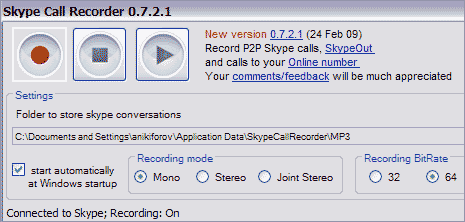
Skype Call Recorder sits in the Window’s notification area and it automatically starts recording whenever you start any conversation on Skype. Following are some cool featured of Skype call recorder,
- The calls are recorded in compressed MP3 Format.
- It can record multiple simultaneous calls in separate files. (Multiple simultaneous calls means one active call and a few other calls on hold).
- Works on Windows XP, Vista and 7
iFree Recorder
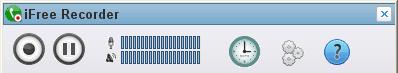
A relatively newer Skype calls recorder, iFree Recorder has an intuitive interface and thus, is very easy to use. Below is a list of some f the cool featured of iFree Recorder,
- Supports Mono, Stereo and Joint Modes and bitrates from 32 -256 bits.
- Ability to record everything from Skype to Skype, SkypeIn, SkypeOut calls.
Any More Ways To Record Skype Calls?
If you know about any more ways to record Skype conversations, or any other free software and Skype plugins that provides this feature, then do let us know using the comments form below.