uTorrent is probably the most popular torrent client today. But if you don’t download torrents frequently, you may want to stop uTorrent from starting up automatically with Windows.
To stop uTorrent from running on Windows startup, open uTorrent and go to, Options > Preferences. In the uTorrent preferences, click on the General tab in the left panel. In general settings, uncheck the option that says Start uTorrent on system startup.
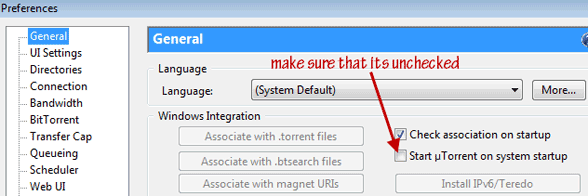
Then press OK. That’s it. Now uTorrent will not start automatically.