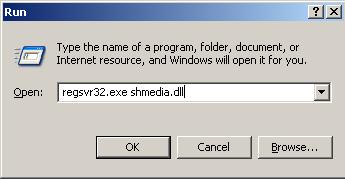In windows XP or Vista, if a folder contains multiple video files, and you try to open that folder, it takes a lot of time to open it. This is because windows tries to find the bit rate and codecs for the video files so that it can display its preview while the folder is being explored.
Here’s a quick fix to solve this issue,
1. Open regedit, Start>Run, type regedit and press enter.
2. Navigate to the key HKEY_CLASSES_ROOT\SystemFileAssociations\.avi\shellex\PropertyHandler, right click on the default key and delete it.
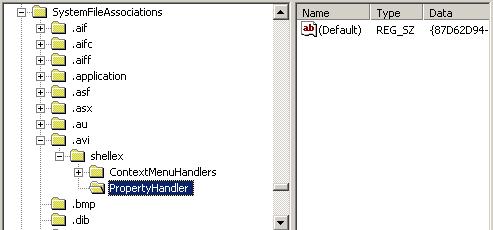
3. Confirm the registry changes and close the registry editor.
In most cases, this hack solves the problem. However if you have videos other than avis, then the problem will still persist. So instead of tweaking the registry for every possible video format out there, you can simply disable the video preview in explorer. To do this, go to Start>Run, copy paste regsvr32.exe /u shmedia.dll in the text box and press enter.

Note – To reverse the above process, that is, to re-enable the video preview in the explorer, go to Start>Run, copy paste regsvr32.exe shmedia.dll in the text box and press enter.